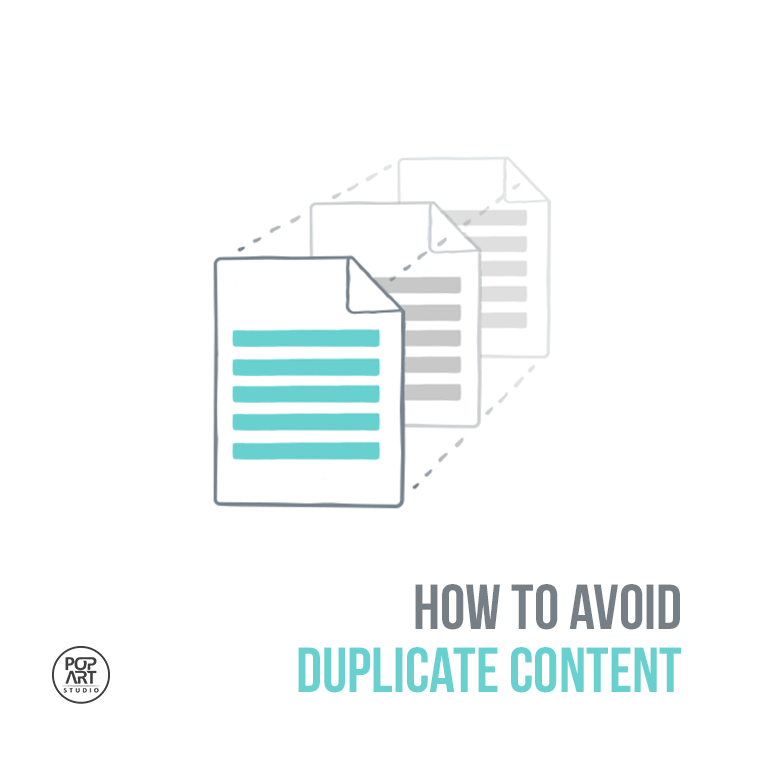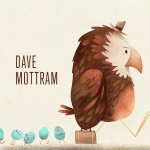When talking about SEO and content improvement, duplicate content is simply banned. This type of online plagiarism is equally bad for your website and marketing, so you need to learn what exactly it refers to and how to avoid duplicate content on website.
Why Is Duplicate Content Bad?
The reasons for avoiding duplicate content are numerous. The first and foremost is that they are a clear evidence of lack of purpose and originality. Additionally, if you have duplicate content in two web pages, out of which one is important and the other is not Google’s algorithm does not know which one is more important for you and can easily rank the less important page higher and neglect the one you want.
Besides bad long-term effects of duplicate content on website ranking, your potential clients can also be affected by it – they may decide not to return to your website because you did not offer anything new and unique.
Let’s take a closer look at seven types of duplicate content on the web and see some pieces of advice for avoiding it.
Types of Duplicate Content and How To Avoid Them
1: Scraped content
Scraped content refers to any content copied from another website. Even though sometimes Google’s algo cannot differentiate between a copy and the original, there are some useful ways to circumvent publishing other people’s words as if they are your own.
1) Give reference. Quoting and referencing other people’s words is the nicest way of showing Google that you are not the author, but a mere follower of their ideas. This way, you can improve your credibility by relying on solid sources of information, and improve their rating.
2) Summarize. If you do not want to use quotation marks, you can simply summarize other people’s words and keep the meaning. By doing so, you do not only reformulate other people’s ideas but also create unique content, and even add some of your own ideas, which is great for ranking.
If you are, however, being robbed of your words, that is – if you notice that someone has copied your words without giving reference to your website, there are ways of solving this issue. If you want to check if someone copied your text, you can simply run your website through CopyScape which shows copies of your website or Siteliner which shows internal duplicate content. Once you discover a plagiarized text, there are two ways of dealing with this problem: (1) ask a web administrator to give a backlink to your website, or (2) remove content; if you fail in this feat, you can always send Google a DMCA notice.
2: Similar content
Many people mistakenly believe that duplicate content is the same as similar content, but they are not always wrong.
For example, online shops or tourism websites usually have the same descriptions of products or tours they sell, which appears on different pages. Of course, it is not wrong to copy phrases with three to four words, especially when using specific terminology, but anything longer than that is a mere copy.
The solution to this problem would be to (a) rephrase and write additional content to make them differ one from another, or (b) put them all on one page and separate them so that it is clear which one is which.
3: Syndicated content
Syndicated content refers to textual content which is republished on other sites after it has already been published on your website. This practice is totally okay because it is done when a text is of such good quality that people want to republish it.
As a way of avoiding negative effects of this practice, it is suggested that those texts contain a clear reference and link to the original content; another possibility is to add a “noindex” tag into a syndicated copy.
4: Dynamically generated URL parameters
Dynamically generated URLs occur to keep temporary information about user/page visitor or when you search a website and get results.
This kind of URL generates not only one page, but a lot of them with the same or similar content. To solve this problem, you are probably going to invest a lot of time and effort, but backend developers with the knowledge of SEO can do it faster than you, leaving no errors.
5: HTTP vs. HTTPS
When you migrate your website from HTTP to HTTPS protocol, duplicate content comes as a rule of thumb. For example, when your backlink profile contains old HTTP links, it would be best to redirect them to the new HTTPS protocol.
6: URLs with and without WWW
Similarly to #5, when you have changed your domain name which contained WWW into a domain without this prefix, the solution to solving this duplicate content is to redirect them permanently to the latter domain (301 redirection).
You can also tell Google in the Search Console which is your primary domain. The safest way of doing either of these is to hire a professional SEO agency to do this as a part of their standard SEO services.
7: Printer-friendly pages
When your website has printer-friendly pages, it will be easy for Google bots to find and scrape them – but with no benefits. Since they contain the same content as their original web page, they can be very dangerous for SEO, even though the elements are differently arranged so as to fit the page format or screen.
If you have such pages on your website, we definitely do not recommend to remove them because they are good for your users (they improve user experience, UX). What you can do is to add a “noindex” tag on them and keep them all in one directory – so as to control them as a group, not individually.
Summary
Launching a website demands a lot of dedication, so if you want to avoid problems and have the perfect, unique content on it, you need to devote more time to it. Duplicate content is a real pain in the neck, but if you use the right tools and hire experts to help you, your website is likely to reach the first position in the SERP.