Basics and beginnings of web design
Web design is one of the essentials of web development, web designers part of the work is to imagine and create/design a web page using images, formatting HTML, standardization and usability of the web page.
Web designing requires a lot of different skills, standards and disciplines which are used in making and maintaining a website. Under term web design we think of web and graphic design, interface design, authoring, standardized coding, user environment and search engine optimization.
While some people cover all of these skills by themselves, most of people usually work in teams for faster production and a more professional approach. To be more precise, word web-design is used to describe the front part (visible part) of a website, while web development takes care of functionality and backend of a website (coding part).
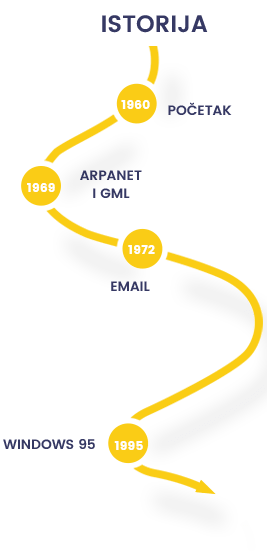
History of web and web design
While web design is a relatively new branch of business, it can be related to graphic design. Year 1989, while working at CERN, Tim Berners Lee announced creating global hypertext transport protocol, which later got more popular name World Wide Web (W3, WWW), and in the period from 1991 to 1993, the World Wide Web was created.
Mark Andreessen and Erik Bina made Mozaic browser back in 1993. There were a lot of different browsers back in the day, and most of them were made for Unix platform, and web pages were highly saturated with text. There was no support for graphic elements like images or sounds, and Mosaic was made to overcome that.
The W3C was founded in October 1994, so it could "lead WWW to its full potential through development of assembled protocols, and secure its interoperability". This discouraged companies to take monopoly on program languages and browsers. Year 1994 Andreessen founded the company "Netscape Communications" which made their own HTML tags without traditional standardization process. For example, Netscape 1.1 had commands for changing background color and text formatting to charts. During 1996-1999 the first browser wars have begun. Two leading companies, Microsoft and Netscape were fighting for most popular browser on the market. During this period, there were a lot of new technologies in this area, especially with CSS, JavaScript and dynamic HTML.
Evolution of web design
Year 1996. Microsoft announced their first competitive browser which had its own characteristics and tags. It was also the first browser which supported list of different CSS. Chart tags were first used for showing charts and data, but soon designers figured out potential of using HTML charts for creating complex multicolumns and a formation that was not possible until then. At that time, the most attention went into web design and esthetics, and very small amount of attention was on semantic and web accessibility. HTML sites were already limited in its designer's capabilities, and even more with previous versions of HTML. To create complex projects, web designers had to use complicated chart structures, and even use an empty GIF image to leave a blank space in chart cells. Official CSS rules were accepted in December 1996. And this lets HTML code to be more semantic than presentation, and in that way improve web accessibility. During that period, Flash was developed (previously known as Futuresplash). At the start, it was a simple look tool, and it was letting web designers go beyond standard HTML code in that moment.
End of first wars
During 1998, company Netscape published NetscapeCommuncator under open source license, in that way, letting thousands of programmers involve in improving the software. Meanwhile, they decided to stop its development and start from scratch. That year, web-standardization project was formed, and it was promoted HTML and CSS compatibility. 2000 was a big year for Microsoft, Internet Explorer was released for Mac, and this was significant, because it was the first browser supporting HTML 4.01 and CSS 1, increasing its compatibility. It was also the first browser that supported PNG images. In this period, Netscape was sold to AOL, and it was considered like an official defeat in the browser wars.
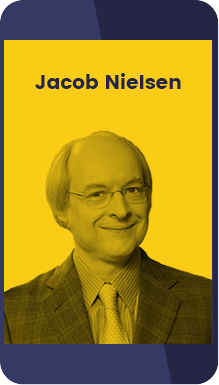
Tools and technologies
Web designers are using a different set of tools depending on the processes they are involved. This tool was updated by time to support newer standards and software versions, but principles remained. Web and graphic designers are using vector and raster graphics for creating images for web or prototype design. Technologies for creating a website that is used today involves standardized tags that could be written by hand or WYSIWYG software.
Typography
Successful website has only several typography, fonts which are similar, instead of using a lot of different fonts. It is recommended to use Sans Serif or Serif fonts, but not both. Web site typography should also be carefully arranged. Most of browsers recognize and support a number of default fonts, and designers like to use them to avoid trouble. Most of parts on the website contains delimiters with goal to divide text by paragraphs, and to leave more user friendly web site.
Appearance
Web sites should be properly organized to improve usability for visitors. One of the crucial factors about web design is the web site's with, because of arranging inner web page elements. Most of the web sites have a width of 1024 pixels, with text and images in the center, so it would appear better on larger screens.
Fluid arrangements are developed around 2000, like a replacement for HTML charts, with intention to discard traditional grid design. Usual assumption was that readers will have Windows OS installed, with different screen resolutions, and there is nothing that a web designer could do about it. So, design should be divided into units (sidebar, blocks in content, advertisement blocks, navigation areas, ..) which were sent to browser, and then built in browser user screen, because the browser knows details about users screen size and resolution, window size, fonts, and so on, so the browser would do a better job at that than web designers, even despite that kind of settings would often change positions of main content units, it's still much better to place objects below a body of text, then placing it on a side. Usability is much better in this way, especially in avoiding horizontal scrolling.
Responsive web design is a new approach, based on CSS3 standards, and it has a deeper level of specifications by element outside cascade style of the web page, with better use of CSS media pseudo-selectors.
Code quality matters
When creating a website, the best practice would be adjusting to standards. This involves coding errors and assumption that identificators and classes will recognize each other in a proper way. That is usually done using the description of the element's function. Creating a website, and not going with standards, can be a really bad idea, because it can make your website unusable. The standards are there because of proper web page's schedule, design and to ensure that coded elements are closed in a proper way. Checking with V3C validator can be done only when proper declaration of web page (DOCTYPE) is finished, which is used to find coding errors in certain lines of a code. The system determines errors and areas which doesn't fit to web design standards, and this information can be altered after.')
Visual identity and design
The web site looks should be adjusted to target group that is planned. This could be age group or special view on a culture that designer should understand, so he could visually reflect that. Designers should also understand client, his company and the field of business so they would know what type of website they need. Esthetics and final design of the web site should never be in conflict with content or anything else, so users could find information or products they came for as fast as possible.
Focus on the user's experience - UX
To understand web site itself, the most important thing would be to understand the way it works. User experience like understanding web site's message, well organized elements must be crystal clear for all users, especially if you want that visitor to come back. More experienced users usually have a better understanding about website functionality, and if they find your web site useful, they will come back. Less experienced users will not see the advantages or flaws that often.
The web designer should be focused on good design and that both, experienced and non experienced user will find information they need.
