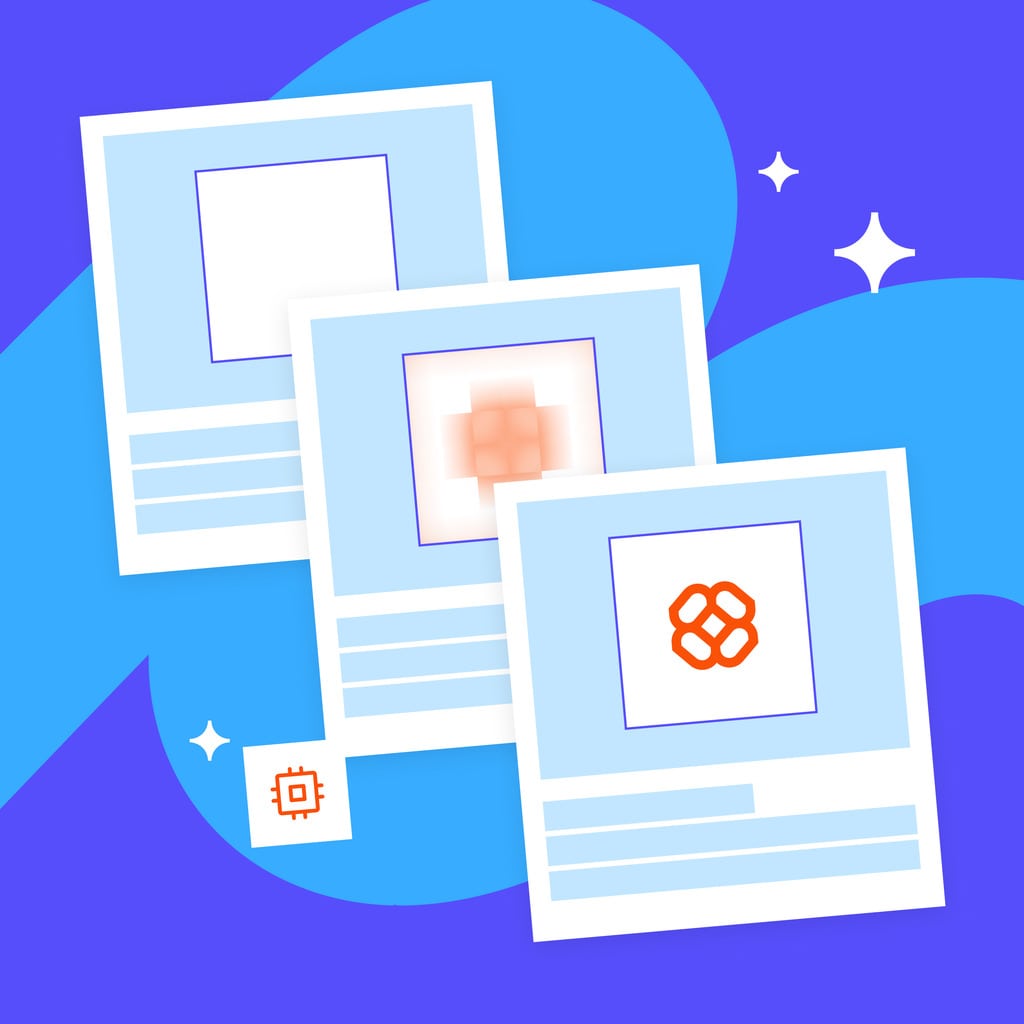With the ever-evolving technology of artificial intelligence, the world of web development is rapidly changing before our very eyes, and if you are looking to embrace AI for WordPress development, then AI plugins are your definitive answer.
In a nutshell, AI plugins are user-friendly and efficient tools that make it easier for developers to enrich their WordPress projects with intelligent features without the necessity of intricate coding. These plugins can be easily integrated into the development process.
In this guide, we’ll be talking about the most effective ways to use AI for WordPress in the form of plugins.
Understanding AI Plugins
Before we start talking about the best AI plugins for WordPress, we should first talk about what they actually are and how they work in WordPress development services.
In essence, WordPress plugins work like digital website assistants, leveraging algorithms that enhance functionality and optimize user-friendliness. More specifically, AI plugins can help you with content creation and optimization for SEO (search engine optimization), and responding to customer questions. They can also help you better understand website performance and customer behavior. Simply put, these plugins can help your chosen CMS platform boost your online presence, drive engagement, and help you get more conversions.
Leveraging AI for WordPress: Top AI Plugins
Now, let’s get to the bread and butter of it – these are the best software to help you get the most out of artificial intelligence.
1. AI Engine
This is a website performance optimizer plugin that suggests real-time enhancements and improvements. It’s an ideal solution for those who want to improve the overall user experience of their platform and want to make their site load faster.
The plugin comes in a Pro and a Free option, with the latter covering Internal API features and a ChatGPT-style chatbot. The Pro version also gives you AU usage statistics and AI forms, with prices ranging from annual fees of $49.00 for single websites to $899.00 for agency-sized solutions.
In short, the plugin offers real-time performance boost suggestions, image and content generator features, content creation suggestions, and more.
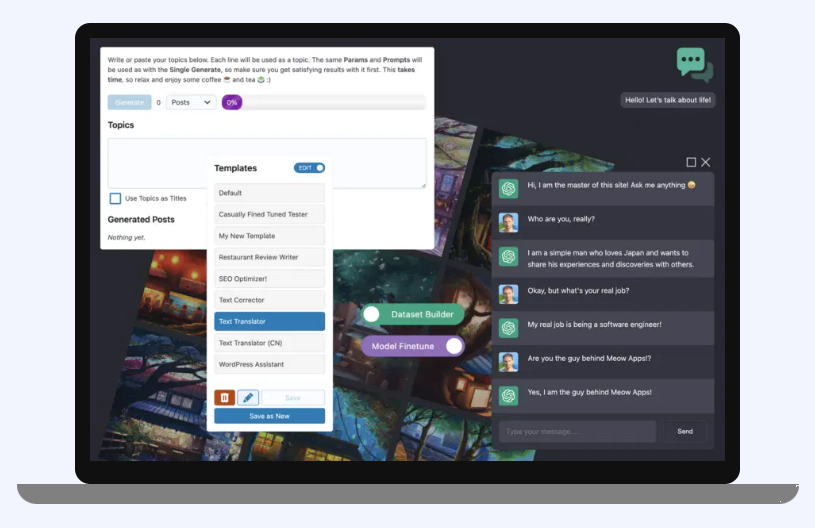
2. Elementor AI
Elementor has been around for some time now, being a go-to web design toolkit for experts. The visual page builder enables people to create lovely web pages quickly and efficiently. The AI-powered plugin speeds things up even more, enabling designers to revamp an existing site or to finish a project from scratch lightning-fast.
Elementor AI comes with a list of handy widgets that can be dragged and dropped onto pages. These include sliders, buttons, forms, galleries, and more, allowing you to enrich your design with style and functionality at the same time.
For eCommerce states, element makes it easy to design your own checkout pages, product, and cart, thanks to its seamless WooCommerce integration. All this comes with a free trial and two pricing options, AI Starter and AI Power, which cost $2.99 and $8.25 per month.
3. Tidio
Every serious website owner knows that engagement with visitors is pivotal. Tidio, an AI-powered chat plugin makes the process easier with real-time engagement and support. The software communicates via chat messages live with your customers, engaging with them instantly, responding to questions, and offering assistance.
The plugin can assist users 24/7, with either a free or a premium plan, with the latter starting from 25 euros per month. Apart from chatbot features, the plugin can also assist you with email marketing services, and lead capture initiatives, and offers customizable forms and widgets to help you with web design as well.
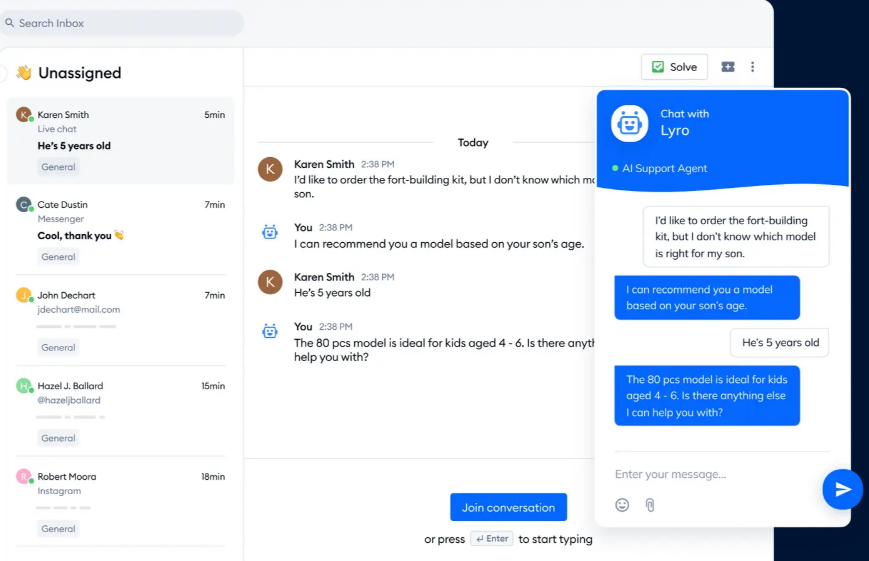
4. Hostinger AI Assistant
Hostinger serves as a go-to writing assistant if you want to create SEO-friendly content for your blog. To use it, you need to get Hostiner’s Cloud or Business hosting plan for at least $2.99 with a two-year subscription.
Once set up, you only need to choose your content type, length, tone of voice, your main topic, click generate, and voilá, the plugin generates the content for you. Naturally, you have the option of tweaking it, and once you’re happy with the outcome, you can publish it on your blog.
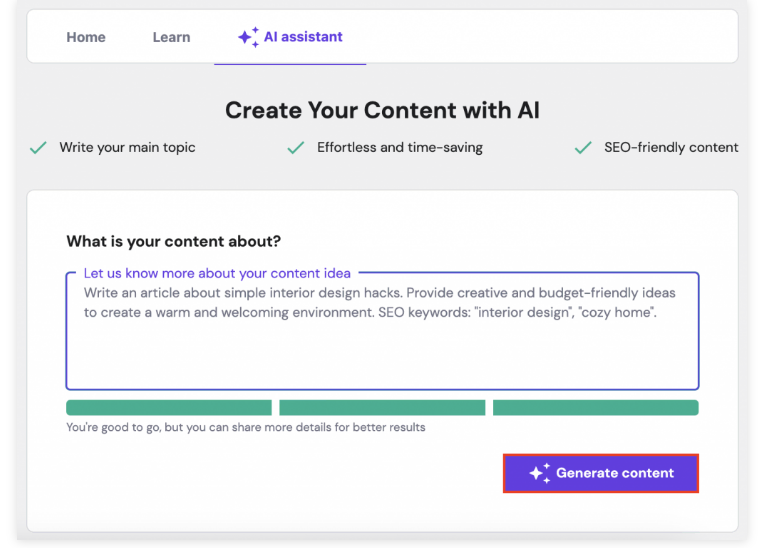
5. Rank Math SEO
As the name suggests, Rank Math is an optimization plugin that helps you rank higher on Google and other search engines by giving content optimization suggestions. It can be an invaluable tool for newcomers who want to experiment with visibility boosting without diving head-first into SEO.
The AI tool analyzes your website, evaluating your meta tags, content, and other important site aspects, giving recommendations for improvements.
The plugin also comes with local SEO features, including schema markups for local companies with multiple-location Google My Business integration. The software also comes with SEO analytics scanning potential site issues that may negatively impact visibility.
Rank Math comes with three monthly pricing options, varying from $5.75 to $45.75.
6. Imagify
Here’s another plugin that helps you boost website performance and loading speeds by reducing the size of your images.
Imagify comes with default smart compression, automatically balancing quality and performance to compress your images and reduce their size without you having to do anything.
The tool also converts your images into WebP, which further helps you improve your Core Web Vital PageSpeed performance scores. You may optimize your images in bulk or pick out just a single one. The optimizing happens in the background and you can opt for keeping backups of your original images and their sizes.
You can start with a free signup that enables you to optimize up to 20MB per month. If you need more than that, you can opt for premium plans starting from only $4.99/month.
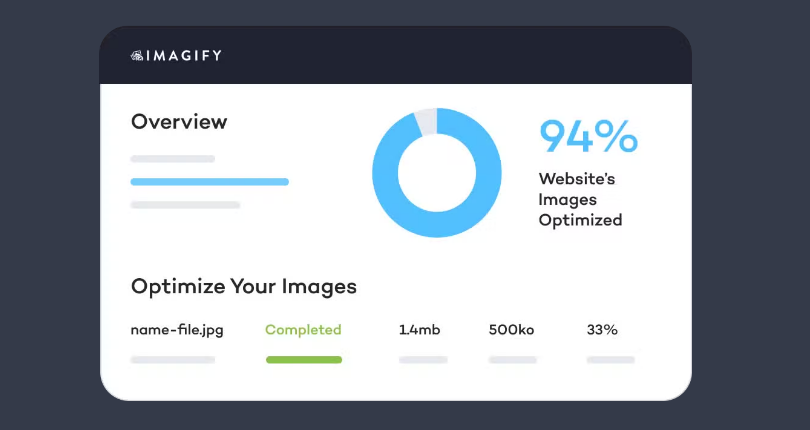
The Benefits of AI Plugins for WordPress
After scanning through these recommendations, it should be obvious why using these plugins can be highly beneficial. Still, here are a handful of more benefits that may help you consider them.
Easy Content Creation
Coming up with engaging content can be time-consuming and difficult. AI plugins can help you out with generating content, brainstorming ideas, improving grammar, and helping you craft more engaging material. These personal writing assistants never run out of ideas and can do the bulk of the writing themselves.
Improved User Experience
Artificial intelligence can analyze the behavior of your visitors and offer personalized content recommendations. They can suggest related articles to your visitors or even products, based on their current location on your site. This helps you keep your visitors engaged, and the longer they are on your site, the better the chances of them taking action.
Better Security
While not mentioned on this list, there are also WP AI plugins that automatically scan your site to detect and even block suspicious activities, providing timely alerts, and protection against malware.
Better Customer Interactions
Building a loyal audience can’t be possible without efficient customer interactions. AI plugins automate responses for the most common questions and can offer chat support, while also giving you insights into visitor/customer behavior. This can help you come up with more meaningful ways to connect with your audience.
Choosing AI Plugins for WordPress
Before opting for an AI plugin, there are a few things you need to clarify to get the most out of their enhanced functionality and performance. As such, here are only a few important factors you should consider:
- Compatibility: You need to be sure that your plugin is compatible with the current version of WP you are running. Most plugins will require you to regularly update your site, so it’s essential to check whether your site is running the latest version or not.
- Specify Your Goals: Do you need something to help you create content? Are you looking for an SEO boost or user experience? Knowing your goals will help you narrow down your options.
- Support Options: Opt for a plugin that comes with reliable customer support to help you overcome any issues or obstacles you may encounter during plugin configuration. More often than not, online forums and reviews can help you see whether the provided level of support lives up to industry standards or not.
- Level of User-Friendliness: A good plugin should have a user-friendly interface and come with simple setup instructions.
- Functionality and Customization: You should also closely examine the features of the plugin to see whether it aligns with your needs. Some of these software offer many features while others are good at specific functionalities.
- Impact on Performance: Quality, optimized plugins shouldn’t slow down your site, but it’s always a good idea to test the new software on your staging site to see whether it affects your performance.
- Assess Scalability: A good plugin can also handle a website’s growing needs. As such, you should decide on a plugin that can adapt to your online business expansion.
- Do Your Research: Read a couple of ratings and reviews from other users. First-hand experience from others can be valuable to get a better idea of the strengths and drawbacks of a plugin.
Takeaways
AI WP plugins are clear game-changers for most beginner WP site owners but can be handy even for seasoned digital experts. These tools enhance site functionality, simplify tasks, automate processes, and provide several possibilities for improving your site and online presence.
Whether you want something to boost your SEO, engagement, or content creation, there are several plugins on the market you can choose from. Still, before opting for one, ensure that you do your research to choose one that aligns with your needs and site requirements to get the most out of its capabilities.