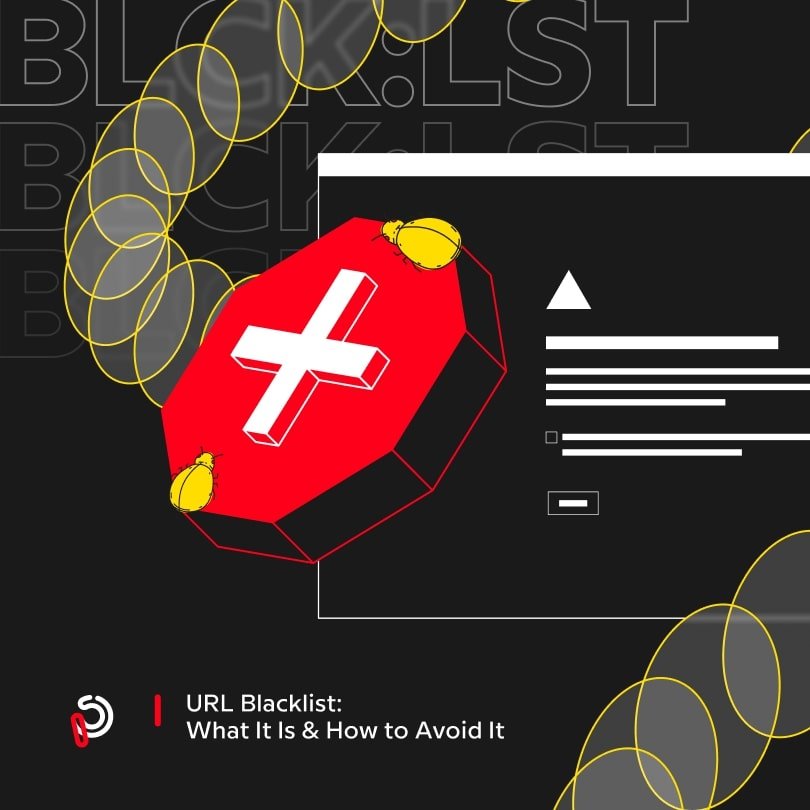Without a doubt, the internet has given us a myriad of opportunities we’ve thought impossible before. We can connect with our friends with a few clicks, order meals, watch movies, handle our finances online, and a lot more.
On the other hand, the web can also be a grim place where your computer, website, personal information, or server are at constant risk.
To make surfing the internet safer, search engines, governments, and other authorities started implementing various safety protocols, measures, and laws. These include the PCI Data Security Standard and the CISPA (Cyber Intelligence Sharing And Protection Act).
There are also other safety measures, like URL blacklisting. This protocol is designed to stop online customers from entering phishing or malware websites.
You’ve probably seen this. When you click on a site link and receive a warning message, then chances are, you’ve clicked on a link to a blacklisted site.
To give you a better idea of how blacklisting works and how site owners should avoid it, keep on reading.
Defining the URL Blacklist
This list contains an assortment of different website links that have engaged in either suspicious or malicious activity and, as such, have been deemed dangerous or insecure to visit by hosting providers, search engines, authoritative bodies, or antivirus program providers.
When using a search engine and clicking on such a link, the browser will display a warning page where it explains that accessing the site could be harmful. Depending on whether phishing or malware attempts are in question, the warning message might differ a bit.
The users can often still visit the questionable website or may return to the search results pages (or the previous page they were on).
Essentially, this warning page is a simple yet rather effective way of protecting users.
Google’s Take
The world’s most popular search engine uses various automated algorithms and user input to create a large list of sites that are potentially dangerous.
Google differentiates three sites on its list:
● Malware pages: These are websites/pages that have malicious code. The code can either try to use your computer for various shady purposes or intend to steal your personal information by installing software on your device without any consent.
● Social engineering pages: Deceptive or housing sties, these attempt to make users perform certain actions online, like installing unwanted/malicious software or providing sensitive personal information.
● Unwanted software pages: These pages intend to push software that can be harmful to the general user experience, and that’s against the search engine’s Software Principles. These sites may advertise false value propositions and the software itself collects precious private info without the user knowing about it.
In 2003, Google “blacklisted” (this is the term the company uses) around 10,000 sites per day. The number has just grown in recent years, with Google blocking around 40,000 a week.
And while Google’s main goal is to provide safe browsing against malicious and phishing sites, in some cases, the search engine can also penalize businesses that don’t know that their pages have been hacked or infected by malware. Needless to say, getting blocked may lead to huge losses both in revenue and traffic.
Why Does a Site Gets Blacklisted?
To avoid getting blacklisted, site owners and users alike should understand why a site gets on the list in the first place.
Having a better understanding of the practice of blacklisting not only helps users better grasp the dangers of visiting dangerous sites and can also help website owners avoid getting their site blacklisted.
So, without further ado, here are the most common reasons why sites get on a blacklist.
SEO Spam
This problem is becoming increasingly problematic. With this attack, hackers gain access to a site and will fill it with spammy content to the pages with the best rankings and traffic. Hackers mostly attempt to sell illicit items or counterfeit merchandise with these actions.
The spammy keywords, injections, and pop-ups are rather hard to detect and can also double as effective black hat SEO techniques.
Phishing Schemes
Another common reason for ending up on a blacklist is using phishing schemes on a site. It’s often enough for a site to host links that lead users to phishing sites.
Phishing platforms pretend to be legit websites to deceive users. Visitors end up sharing their private info, often credit card numbers, usernames, passwords, social security numbers, and more.
Malware Code
This is possibly the most common blacklisting reason. Malware code comes in many variations. Trojan horses are one of the most popular malware options for hackers. Trojan horses are types of malicious software or code that look harmless and deceive visitors into installing or loading it to their computer.
Once the malware is in place, it can potentially take control of a device and perform various harmful actions.
Now that we’ve explained the most common reasons for blacklisting, it’s time to take a look at the necessary steps site owners can take to avoid ending up blocked.
Ways To Avoid Ending up on Blacklists

Opt for a Reputable Hosting Provider
A secure provider that offers constant safety monitoring, security features, and strong firewalls can help detect potential attacks and security breaches while also helping you detect certain site vulnerabilities.
Such providers can also alert you when they detect suspicious activity on your platform and can help you get rid of any online infections to get back on track faster.
Consider using Cybersecurity Services
When a site is frequently scanned for different threats or infections, the chances of getting blacklisted dramatically decrease. Acting as fast as possible is key in avoiding traffic and revenue loss, so implementing automated cybersecurity protocols can be highly effective, especially if your hosting provider doesn’t offer monitoring services.
Keeping Third-Party Apps and Site Software Up-to-date
Hackers usually attack insecure points of entry to enter a website and insert malicious code, spammy content, trojan horses, suspicious links, and more. These backdoors are most often old, outdated apps, plugins, and software, so it’s essential to keep everything up-to-date and secure, from your third-party apps to the site’s core software.
Take Care of Broken Links
Site owners usually encounter broken links when the site or page they’ve previously linked to has gone through some kind of reconstruction, and the redirect needs to be set up again. These links usually send both crawlers and users to 404 pages, having a negative effect both on site rankings and user experience.
However, when broken links happen due to domain name changes, things can get complicated. The new domain owner can redirect the visitors to phishing and/or malware sites.
As these links can get you blacklisted, it’s essential to regularly audit your site for link errors and replace broken ones. Fortunately, there are automated tools that can do the job perfectly.
Limiting Login Attempts
Often, hackers will even attempt to enter your website using aggressive tactics. During brute-force attacks, hackers use bots that run through potential password and username combos (billions of them) and might actually enter the right credentials. When site owners limit login attempts, they can safely avoid these problems.
On that end, having a strong password is also a massive plus.
Strong Passwords
As mentioned above, hackers might try to access a site through logins. They can use dictionary attacks, where they list out common phrases and words to guess passwords in order to take over an account.
When you require your users to use strong passwords with lower- and uppercase letters, symbols, and letters, you can help them create unique passwords that make it difficult for malicious actors to enter your website through the “front doo.”
Delegating User Permissions and Roles
When you have several users who help you run your site, you should consider assigning different permissions and roles to help secure your platform from attacks.
For example, if a hacker manages to steal or guess the credentials of your site admin, they can do tremendous damage to your website. However, if you limit permissions, you can also limit the hacker’s opportunities if they do manage to gain access.
Protect your Visitors and Site
Even though blacklisting is a process that aims to enhance user safety online, it can also hurt websites that are initially just looking to do business or enhance the online experience of their visitors.
Getting blacklisted accidentally can hurt any site’s reputation, traffic, and revenue. As such, site owners need to protect their visitors and business goals by partnering with a reliable SEO agency that will deploy the necessary protocols and actions to avoid your site getting blacklisted.