Let’s face it, copywriting looks really easy on the surface, and in all honesty, it isn’t necessarily rocket science. If you have a neck for writing, and if you respect your deadlines, then most of the time, creating written content and/or copywriting is smooth sailing.
However, there are times when trying to come up with the right copy or engaging sales pitch feels outright impossible.
Also, as the competition is getting stiffer and stiffer, a great deal of time is spent on coming up with engaging ideas, nailing the right content form.
Especially when deadlines are tight, you automatically look for help or anything that can make your life easier and get more work done.
This is where online software tools can come in handy.
If you’ve spent any time on the internet researching these online aids, you know that there’s literally a metric ton of analyzers, AI editors, headline generators, grammar checkers, word counters, and a myriad of other cool stuff to speed up your processes and to create better content overall.
Every copywriter needs these tools to succeed
As such, here are five of the best tool types you can take advantage of online. No matter whether you’re writing copy for social posts, website content, blog articles, landing pages, or something else, these pieces of software can come in handy.

1. Prompt and Headline Generators & Templates
As most of our readers never actually get beyond the headline, it’s essential to come up with a title that will catch the eye.
Choosing an enticing title is all about creativity, and sadly, there are times when we simply can’t come up with anything out-of-the-box without some source of external help.
These topic and headline generators can help you come up with common business topics and can come up with a few title ideas where you can implement your own keywords. Some of these tools also come with headline analysis features.
These features will help you write the best headline and can give you more insight into writing marketing content that addresses emotional marketing value better. As you know, nowadays, emotions play a huge role in converting a visitor into a customer, so a tool that helps you strike a chord with your audience on a more personal (emotional) level.
So, using a tool with an EMV (emotional marketing value) tool can help you identify key phrases that will help you trigger a more emotional response from your visitors.
Some of the tools even categorize your headlines (like “spiritual,” “intellectual,” and “empathetic”) to help you compare your titles and word choices.
Power Thesaurus
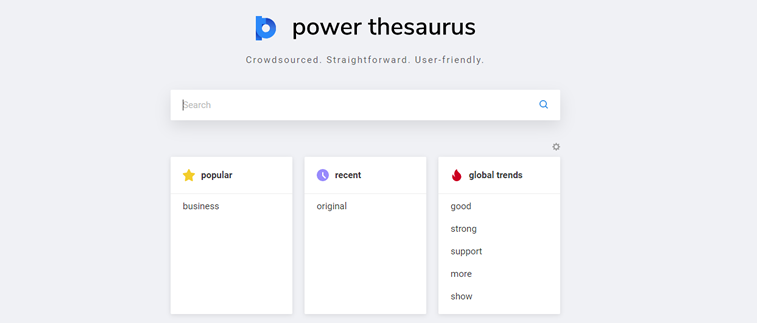
A synonym is on the tip of your tongue but you cannot remember it for the life of you? Power Thesaurus to the rescue. This thesaurus is an amazing online resource for finding appropriate synonyms when you cannot think of any or you know it but it just slipped out of your mind. Just type out the word you are familiar with and click “Enter” to see a list of all the possible synonyms. It was never this easy to enrich your writing and vocabulary. This can also help you to stop using the same words over and over again.
2. Cloud-Based Editors
When talking about cloud-based solutions, more seasoned writers will automatically think about Google Docs. While it might not look like a copywriting tool at first, the more you familiarize yourself with it, the more features you discover that will help you improve your processes.
First of all, the autosave, online and offline save and sync features will make your life a lot easier, especially if you’re experiencing connectivity issues or if you have a tendency of forgetting to save your documents (that has happened to all of us at least a couple of times).
On the other hand, there are a couple of browser-based editors that enable several people to work on the same document at the same time. This can be a huge plus if you’re working in a corporate environment with other writers. It also makes communication with your clients easier because you can share your copy with them and enable them to leave comments, suggestions and to rewrite the parts they don’t like.
Lastly, cloud-based editors also usually offer great storage options too. At one point or another, lost documents and unprecedented data loss have all made our life a living hell, so knowing that you have a backup on the cloud can definitely help you sleep better at night.
Microsoft Word Online
Besides having all of your texts online for safekeeping, you can also use Microsoft Word Online for taking notes. Open a new document and write down the outline of your new article or paste the links of some inspirational pieces. The online version of Word is a bit more straightforward than its “offline” version. This makes the writing a focal point without an abundance of fancy options and buttons. In addition, the automatic saving is great and you can say goodbye to the days of frantically clicking on the “Save” button every two seconds.
Google Sheets
Need to organize your blog posts? No problem. With Google Sheets you can make a schedule of your posts and when is each to be published. Remember that you need to have a Google account open so you can use the Google Sheets. Share your publishing plan with the rest of the team. Everybody can add their input or make the necessary changes. Streamlined planning without a dozen of documents.
3. Spelling Checkers & Editors
Chances are, you are already familiar with these tools. Some of them only highlight spelling errors, while others also other clever rewrite options if your sentences are hard-to-read.
These small tools can aid you big time in improving your sentence structure overall and can help you write either longer or shorter sentences,
Rewrite features are great for those copywriters who write “in bulk” and oftentimes need similarly written copies for different pages. These features will also help with content repurposing if you want to do updates.
Also, you will need a reliable spelling-checker if you want to be a serious copywriter. Most bloggers will say that we writers are more concerned with big ideas than we are with spelling correctly, and that might only be partly true. Oftentimes, we are more concerned about deadlines and type as fast as possible.
A good spell-checker can help you work fast and enable you to keep your creative juices flowing. Highlighting and auto-correct features have come a long way since the launch of the first generation of text editors, meaning that you will be able to catch more minuscule errors and grammatical issues.

Grammarly or Calmly Writer
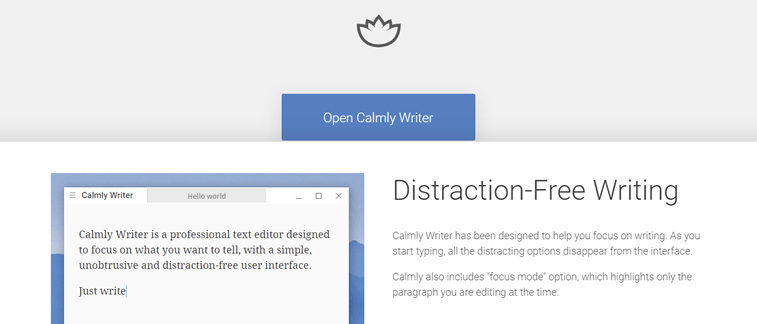
We are not suggesting Grammarly as a grammar checker here. Actually, we are recommending it as a word processor. Grammarly’s plain interface is great for writing without distractions. Yes, a couple of notifications will pop up to revise your writing, but you can fix it right there at the spot without wasting precious time.
However, if that also takes you out of your zen writing zone, maybe Calmly Writer is a better option. Writing has never been this fuss-free. Just an empty paper and limited options when it comes to text formatting. This program is for the people who only wish to focus on writing and then leave the editing process for later. You can always later copy the written text in a word processor of your choice and save it as a file on your computer or store it on Cloud or Dropbox.
4. SEO Tools
As a content writer or a copywriter, you are probably familiar with the phrase “content is king.” This is something SEO experts will often say, but as somebody who writes said content, you should also understand the importance of well-written content. And the importance of optimized content. It’s only natural to use a few good SEO tools that can help you find the best-ranking keywords, help you out with keyword density, and give you a detailed analysis of your content.
Other features for such tools will often include a simple word counter which can be especially handy if you’re writing towards fixed word counts.
Some of these tools will have other handy features too. Reading time, speaking time, reading level, keyword distribution, are only a few.
Live Keyword Analysis
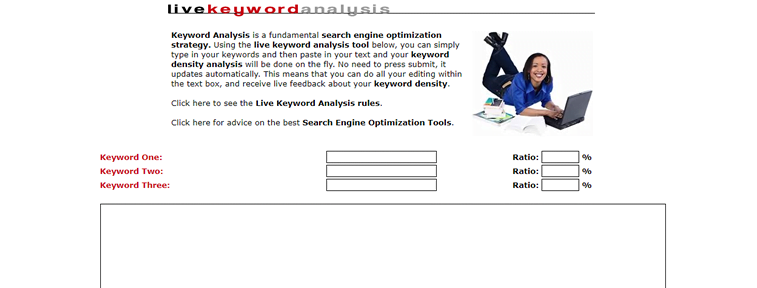
How to quickly check if you mentioned all of your keywords? With Live Keyword Analysis, this is a piece of cake. Just type out your keywords and paste your finished text in the provided box. You will receive a ratio of each keyword. From there on it will be easier to continue your editing and decrease or increase the number of times you mentioned the keywords without wasting time and going over the text ad nauseam.
5. Voice-Operated Editors
Sometimes, writers don’t have the luxury to actually sit down and write. Jokes aside, we’ve all been there. Sometimes, your brain simply can’t communicate with your hands effectively, and you end up only making typos, which can hold up the entire creative process of coming up with a good sales copy.
In these cases, using a speech-enabled notepad can help you keep on churning out content as it will transcribe your thoughts in real-time, without any delay.
They might not always be the most reliable tools out there, but they can help you a great deal on those days when your hands simply can’t obey you.
Bonus: Good old notebook and a pen
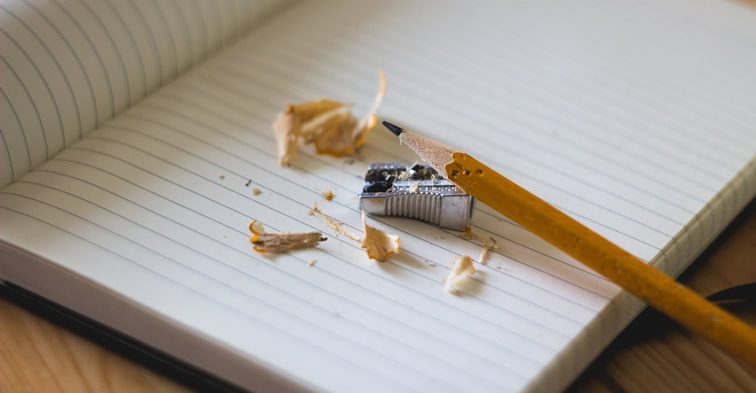
Some of us are a bit old fashioned and we like to first sketch things down on a good, old paper before typing it all up on a computer. It can really help in clearing out your mind since the distractions are minimized and your concentration is a lot better. There are no instant messages from colleagues and no incoming emails.
Tip: if you are afraid that you might miss some important update, leave your headphones on. That way you can tune into the writing with the background music, but you will also be able to hear if there is a new message on Skype or Slack awaiting for your attention. Also, do mute some more active groups during your writing. Work jokes are fun, but you want to finish your task.
Do not underestimate a good pen. Find one that flows just how you like and stick to that brand. There is nothing more frustrating than a pen which does not work well, bleeds or skips letters just when the inspiration hits you. So, to make writing more enjoyable, get yourself a decent pen.
Read, read, read
Read everything and anything. Books, blog posts, package copy, brochures, advertisements on the bus station. You can find inspiration literally anywhere. Sometimes just one random line can inspire you.
Personalized dictionary
Get yourself a notebook for writing down words and phrases. You can decide how you want to organize it. You can also use it for writing down new and unfamiliar words, to noting down the words you like but never remember to use. In this way, you will improve your vocabulary and also in time write better.
Use Everything to Your Advantage
As you can see, there is a lot more to quality copywriting than just free tools. Sure, the software can make a huge difference in terms of speeding up the writing process and helping you achieve more consistent writing qualities across the board.
Having a spell-checker and a good text editor can simplify a myriad of processes and can help you become a more meticulous writer.
However, to become a good copywriter, you will also need to invest some time understanding how content marketing, SEO, and a ton of other processes work. To become great, you will also need to spend some time analyzing your clients, your recent projects, and, most importantly, your competitors.
And read. Inspiration can come from anywhere, and you don’t want to rob yourself of opportunities.





