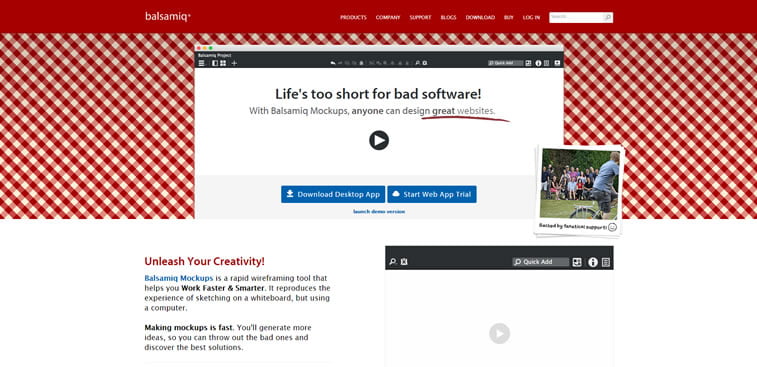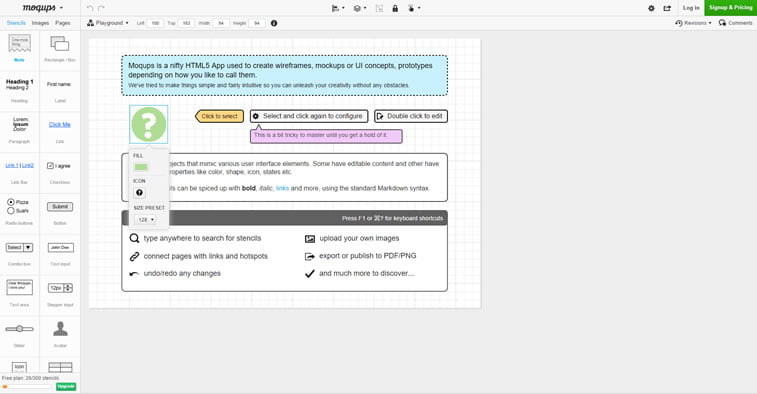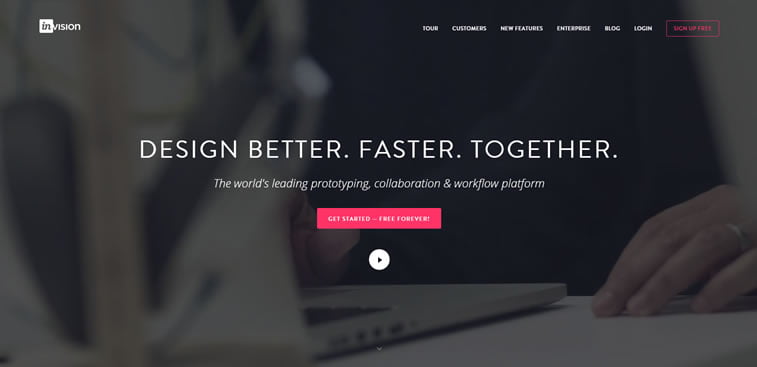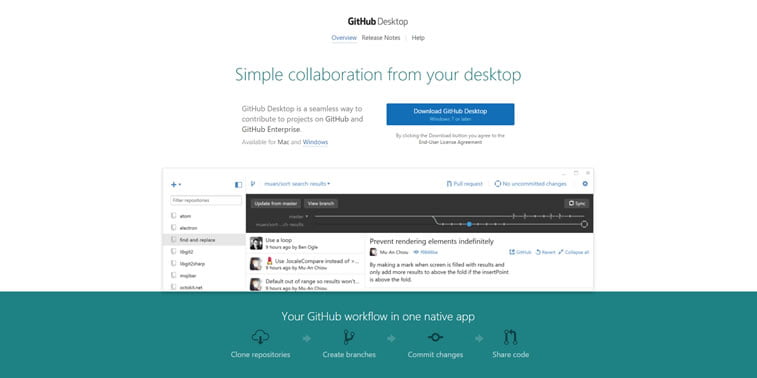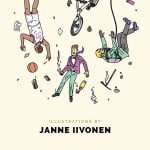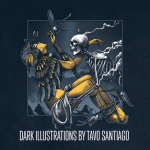Web design is an industry which needs good project managers and even better project management tools. In teams big and small, one needs to organize everything, but also keep the team together, so one knows when things need to be done, and in what order.
Top 9 Project Management Tools for Web Design Agency
Here is our list of the best web design project management tools for projects.
#1 Active Collab
Active Collab is a web-based project management tool, one of the best on the market so far. It does not require software installation, which means that all your data is safely stored in the cloud, so you can access it from anywhere in the world, which is great for Millennials and all those companies who work while on the move.
Even though it was launched as an open-source alternative to Basecamp, almost a year later, in 2007, it became commercial. Ten years of experience in project management, a recent redesign still in with current visual trends, and a whole lot of extraordinary features – such as multiple calendars, cost management, and great filtration – make Active Collab the best choice for web design project management.
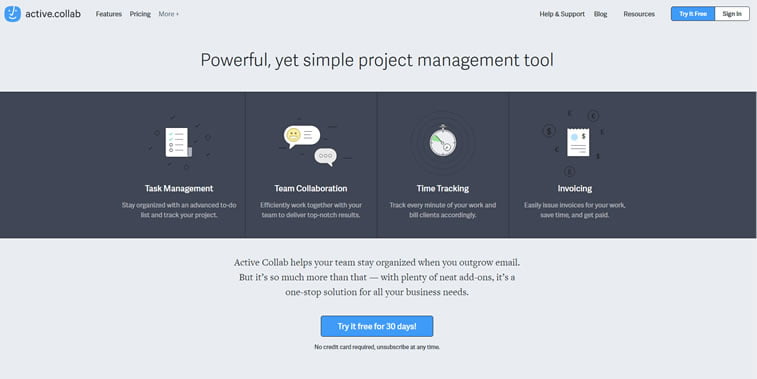
If you are still not persuaded, you can try it out for a whole month completely free of charge.
#2 Basecamp
Another web-based project management tool, Basecamp was on our previous list, but it remained positioned high since it is still one of the most widely used PM tools. In 2015, Basecamp released its third version, and what makes it unique is that it is free for teachers & students. There is also the possibility of trying it out for free for a month.
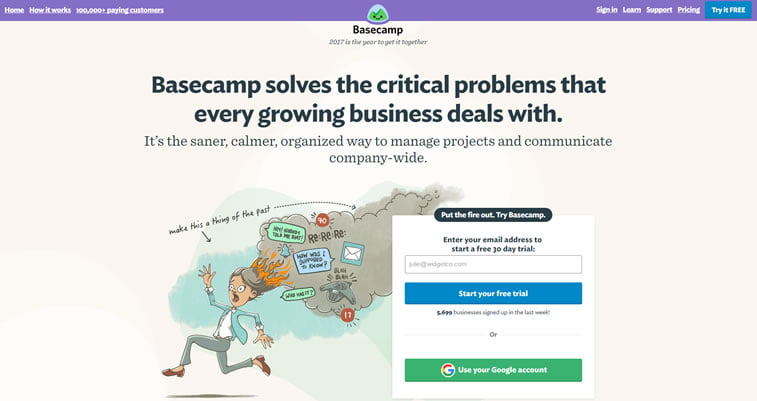
Its layout is modern, intuitive, and besides the default English version, German, Spanish, French, Finnish, and Japanese languages are also available.
#3 Asana
Teams big and small like Asana for being both a web- and mobile-based project management tool, which means that you can get notifications about your team’s work right into your pocket. It was founded in 2008 by former-Facebook engineers and launched in 2011, which makes it very young, but still very good – in fact, so good that teams such as Airbnb, Dropbox, Pinterest, Tesla Motors, NASA, and many more decided to use it!
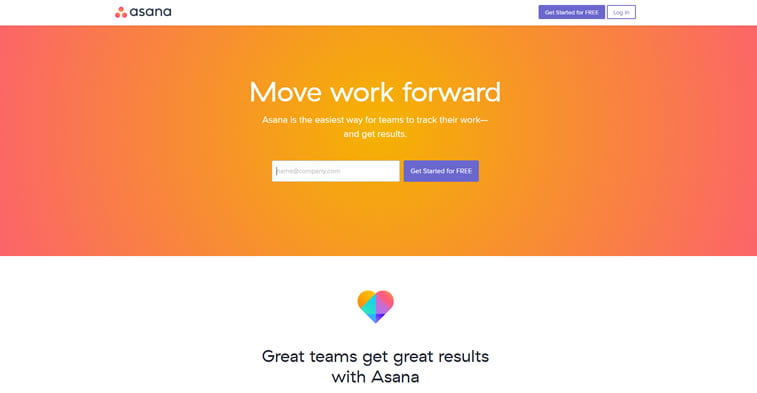
Asana also offers a free Get Started trial for smaller teams (15 members) so you can give it a try and if your web design team becomes bigger, you are probably going to have to use a premium version.
#4 Zoho
Zoho Projects is a project management application offered by Zoho and used by more than a million users. The application is available in 17 languages, including English, German, French, Danish, Dutch, Czech, Swedish, Japanese, etc. After a 15-day trial, you can also opt for a paid version. All data is stored in the cloud, and Zoho uses the newest encryption technologies to keep it safe.
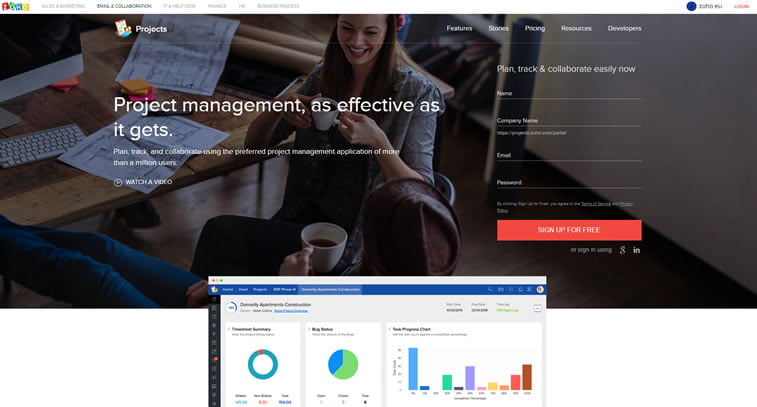
Zoho is also integrated with Google Apps and Dropbox, so you can share your files via them as well.
For a more comprehensive guide, you can check the In-depth Review of Zoho.
#5 Teamwork Projects
Teamwork Projects is a great project management software which can be installed on your computer and you can carry it in the form of an app on your mobile device. Used by PayPal, eBay, Disney, Spotify, and Forbes, Teamwork truly brings team closer and helps to organize tasks of all kinds: web design, web development, writing web copy, etc. It has a clean dashboard, all activity is tracked, and you can easily see the status of everyone’s work.
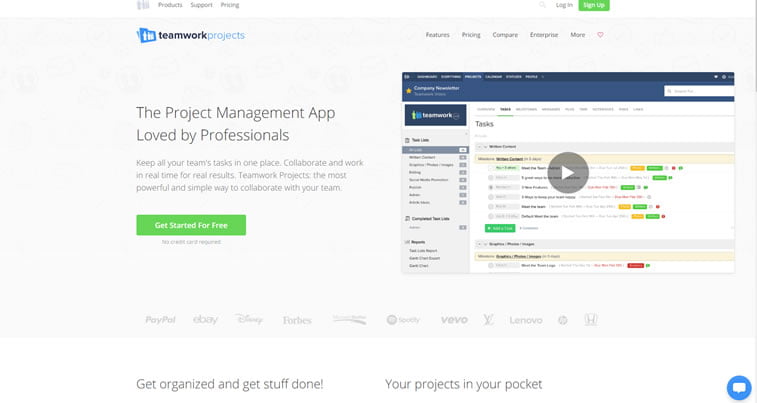
Teamwork Projects is integrated with Google Drive, Box, and Dropbox, and it also offers a 30-day free trial so you can give it a try.
#6 Balsamiq
At the beginning of every web design project, when roles and tasks are assigned, your team can proceed and create a visual guide, an on-screen blueprint of the site. What your team needs is a mockup tool called Balsamiq. This software tool was created by a former Adobe software engineer, Peldi Guilizzoni, in 2008.
It is based on a mockup builder application which allows the user/designer to arrange ready-made widgets in its editor, including interface, navigation and information design.
The result? Fantastic mockups.
#7 Moqups
Another great mockup and prototype editor is Moqups, used by 250,000 people. This easy drag-and-drop tool helps you manage your projects in a clean layout, which you can present to your client in PDF or PNG and get feedback on it easily. Plus, you can connect it with your Dropbox AND Google Drive, and share your projects with team members or clients via email.
#8 InVision
InVision is a prototyping and mockup-creator tool, made by a designer, for designers who want to take their work to a completely new level. More than 1 million designers use InVision. Its key features include easy mockup sharing options, even of complex mobile applications, wireframes, sketches, and designs.
One of its greatest features is that it is not only mobile-friendly but SMS friendly as well – which allows for your clients to see your demo in a mobile text message you have previously sent them. This way, they can give you direct feedback in real time, so you can make changes within seconds and resolve all issues almost instantly. Isn’t that neat or what?
#9 Github
When in the design and production phase, at least one programmer will join your web design project. Programmers have to deal with chunks and chunks of code. If you want to help them manage that code easily, offer them to use Github Desktop software tool which is available for both Mac and Windows. Your team will appreciate every letter or digit of code if you use Github, which makes communication and updates much more effective.
Best Project Management Tools For You
Back to you – have you used any of these project management tools at your web design agency, and which one? Do you have a newer tool you would like to share with the world? Feel free to write to us in the comments below or on our Facebook page.