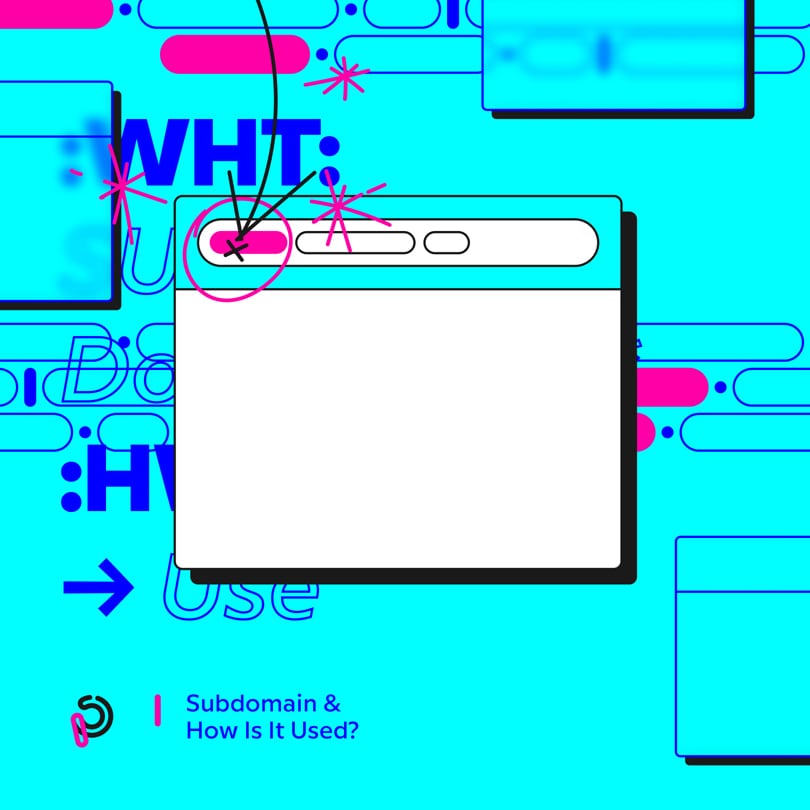If you’ve ever managed to spend more time on a website, going from page to page, you’ve probably noticed that the website URL up in your search bar changes a bit every time you’ve changed your location on the site.
What are these changes? As a site owner, why are they important to know about them? How are they used?
In this blog post, we’ll try our best to talk more about the part of the URL that changes. This is the subdomain, and we’ll help you learn more about it.
What is a Subdomain?
In the domain name system (DNS) hierarchy, a subdomain is basically a new website that’s still part of the same domain. On your domain, you can create separate websites/pages with no additional costs.
Your domain name is the web address of your website, and it can exist independently from your subdomain. However, a subdomain can’t exist without the domain. Even though it’s a separate website, it still shares the main domain’s name. As such, you can have multiple subdomains by using a single main domain.
More About the DNS Hierarchy
Before we proceed, you must know that second-level domains and subdirectories aren’t subdomains.
As said above, the simplest definition of a subdomain would be a different site/page that’s part of a domain.
A subdirectory is a web page that’s still a part of the main website. They are essentially subfolders or files that contain vital content for different website sections, and you will mostly find them under the primary domain name.
Lastly, an SLD (or second-level domain) is probably one of the most vital parts of a website domain name. More often than not, it is the company name or what the business strives to represent.
Subdomain Name
The subdomain name is essentially additional info you add to the website’s domain name at the beginning. This information allows the site to organize and dissect its content for specific functions. This is how online stores and blogs are separated from the rest of a website.
In most cases, you will see that your domain name will consist of two separate parts. The second part is called TLD or top-level domain, which is the extension. The best examples are the all-time favorites such as .com, .org., .net, and so on. The other, the first part, is the second-level domain (or SLD) which is the unique, creative part of your domain name. In most cases, this is the name of your store, business, blog, and so on.
A subdomain will typically go before the SLD. In most cases, the subdomain will be www, meaning World Wide Web. This will contain the homepage and its most important parts.
On the other hand, you will also see subdomains used to separate different website sections from the main site. As already mentioned, blogs, online stores have usually divided this way from the main site.
Add a protocol into the mix (HTTPS or HTTP) with an optional file path at the very end, and you have yourself a great example of an entire URL.
What are Subdomains Used for?
Essentially, subdomains make the job of organizing several website functions easier. Also, it helps users easier to find the said functions within a site.
The best way to imagine it would be to think about it as a party. You are the host, and you need to give your guests an address. Your TLD would double as the city you reside in, the SLD would be the street name and number. The subdomain, in this case, would be the apartment building’s number.
Subdomains are great features for larger websites that have several functions, like blogs, forums, stores, and so on.
Furthermore, you can also use them for pushing localized content. This is a great option for larger franchises or restaurant chains with different regional menus. With subdomains, you won’t have to cram every regional option under the same page, but offer them as separate sites that your potential customers can easily visit.
If you, for example, choose to separate your blog section from the rest of your website with a subdomain, it will be obvious for your visitors from the URL that they are on a specific part of your platform.
Separating your blog articles from the rest of your site where you might offer your products or services keeps everything organized and helps your potential customers find what they need a lot faster.
Also, websites can use subdomains in several other ways as well. Just like the example of regional menus, you can also denote country or language with subdomains. A good example of this would be Wikipedia articles written in different languages.
Creating Your Own Subdomain
Now that you have a better idea of what these are, it’s time to drop a few lines about how you can create a subdomain to improve your website’s organization.
Basically, no matter what you want to use your subdomain for, you can create one easily with some help from your hosting provider.
Some providers make it incredibly easy to organize your site with enabling you to host your specific content and a subdomain, usually one per content tool. For one brand domain, that would mean a blog, store, landing page, and a webpage subdomain, or another similar structure.
However, it’s important for you to know that different hosting providers will have different features when it comes to subdomains services. As such, if you want to create subdomains, your best bet would be to reach out to your hosting provider and talk about the details of their services.
However, most steps are similar to the ones we are about to show below:
Give Your Subdomain a Name
First thing’s first. You will want to give your new subdomain a name that will fit the site section you will be assigned to it. Common examples are store, shop, blog, help, events, and so on.
The trick here is to take it easy and not overthink this step. Simply just pick a name that will describe that part of the website the best. Strive to use a single word if possible so that your URL will remain clean and still familiar to your visitors.
Visit Your cPanel
After coming up with the most sufficient name, it’s time to start adding your subdomain. Log into your file manager on your hosting provider’s platform. In most cases, it will be cPanel.
Enter and Navigate to Subdomains
Once you’re in cPanel, go to either the Add Subdomains or the Subdomains option, where you can enter your choice. Add the subdomain and select the primary domain too.
Add a New DNS Record
After you’ve finished up creating your new subdomain, it’s time to create a new domain name system record. Go to your DNS menu, where you should find the necessary command. After selecting it, choose what you want to connect your subdomain to.
Click Create
Once you’re done with all this, simply just click create and wait until the subdomain resolves. Depending on a few factors, implementing your new subdomain can take you as little as 30 minutes but may also take you around 24 hours.
Adding a Subdomain to Your Website
If you’re wondering if you should publish one of your pages under a www subdomain or under a different one, you should first consider the primary goals you wish to achieve with your website.
The pages that share the website goal should definitely go with www.
Also, don’t go overboard with subdomains.
More precisely, if you’re running an eCommerce site where you occasionally also publish blog posts, you can use the “blog” subdomain for your blogs, while the www will remain as your store subdomain.
However, if selling merchandise is only secondary, but you’re heavy on pushing new content frequently, you might want to consider using the store sub for your eCommerce page and www for your blog.
Finishing Thoughts
As you can see, subdomains mainly help you organize your website better by separating your different services and content types on your platform without the need to create new domains for each part of your site.
Subdomains can also help your users to find what they’re looking for faster and with ease. They can improve your site’s user experience. As such, it’s something worth considering.