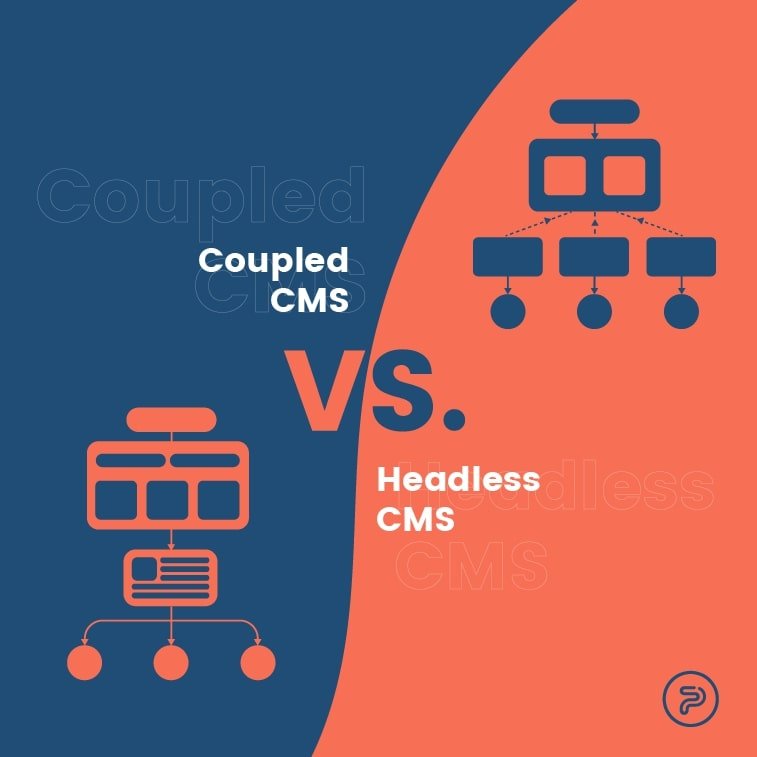When we say that companies are embracing digital and content is becoming the engine that drives online presence we’re talking old news. It’s already happening and more and more companies think that without taking advantage of the digital realm, they would have a much harder time reaching out to their customers and their potential audience.
In such an environment, demands for content management systems (CMS) are huge and the dedicated market is growing rapidly making CMS developer companies millions and that tendency will only grow in the forthcoming years.
Different pieces of software deliver comprehensive CMS features and it’s easy both for newcomer developers and business owners to get sidetracked from all the info that’s out there. In this article we’ll take a general look at these systems, first introducing the basic features all content management systems should have, then we’ll take a closer look at two distinctive types of systems, so fresh developers can better understand them. At the same time, this article can be great for business owners who’d like to take their digital matters into their own hands and they’re starting from scratch.
The Basic Features and Advantages of a CMS
Here are a few features that make content management systems so immensely popular in the digital realm today:
- Little to no prior experience or knowledge in web development – A lot of people get intimidated by web design because of those long and hard-to-figure out codes that can sometimes take over the entire display of a desktop. Content management systems bypass this scenario since users don’t need to possess any coding knowledge or other technical programming knowledge to manage CMS documents. After getting familiar with the templates and how they function, even those can easily manage themselves in the system who’ve never worked with development tools in their lives. Creating, editing, distributing content is a breeze. Although there are certain areas where you need a bit of knowledge or assistance to manage the system, with a bit of training, support, and documentation, everyone can learn to operate and maintain the CMS with ease. This feature is a great selling point for small business owners who’d like to go digital but don’t have the money to afford the services of a web development agency or a professional. Managing content is easy, making it an ideal solution for those who are on the budget but would still like to go digital.
- Role-based Access – CMS offers the opportunity for businesses to assign distinctive roles to designated team members. Let’s say, managers have admin rights, meaning, they can edit, add, or delete files, while other team members would only have limited access to said files, like minor edits or adding files. Apart from granting access, you can also restrict it, giving you a better, more streamlined control over your online content. This feature can become especially handy when you’re handling a lot of content that you edit very often.
- Easy website management, optimization, and maintenance – There are CMS platforms out there (like WordPress, for instance) that utilize different plugins that can help you with your SEO efforts. These plugins let you use web page titles, alt tags, meta descriptions and other great elements that help you with website optimization. The plugins also allow for continuous optimization, meaning your site will still rank high even after browsers roll out new algorithms.
- Fits all business needs – Good content management systems can cater to businesses of all sizes and niches. With its streamlined features, a good CMS can make it simple and effective to manage content and to drive traffic to your site. As said before, it’s really cost-effective that can be especially beneficial for small businesses on a budget.
- Access your dashboard anywhere, anytime – Content management systems don’t depend on the IT department that much, meaning you can access your content through a unified dashboard, enabling you to make real-time adjustments and updates wherever, whenever.
Demand dictating the future of CMS
While it’s true that most CMS platforms give most businesses more than enough to strengthen their online presence and distribute content, there where users who demanded more features, new possibilities, mostly based on client and visitor feedback.
The thing is, while traditional CMS platforms do a great job, some of the requested features were simply too much to handle. The problem is, legacy CMS uses a predetermined flow, and developers don’t really use them to create something new, and users sometimes need to integrate real-time iterations based on visitor feedback. Another problem is the difficulty to integrate CMS with its core applications.
In other words, businesses that are scaling up the amount of content they distribute needed a more agile system that can integrate better with their already existing applications, and can cater to site visitors better.
The change was inevitable and developers came up with different types of CMS platforms to tackle emerging demands. The architectures include the two we’re going to discuss now: the old, coupled and newer type, the headless CMS.
Coupled CMS
This is the most typical CMS, also called traditional. Drupal, Joomla, and WordPress, the leading CMS platforms are all based on the coupled architecture.
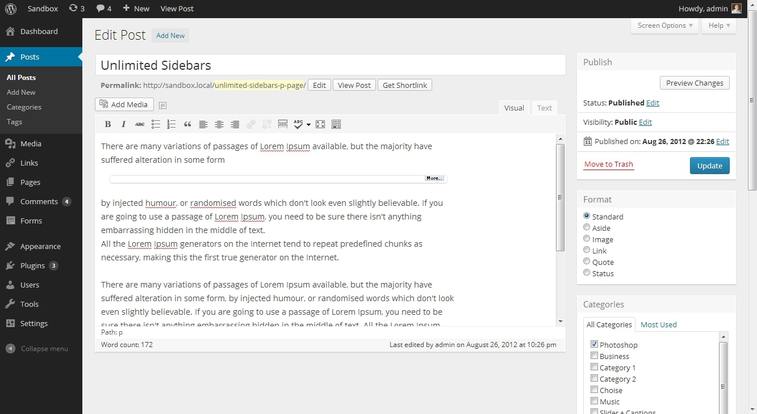
Source: https://www.opensourcecms.com/wordpress/
Coupled CMS platforms typically feature a scenario where the base code and the back-end administrative portal are coupled with the front-end functionality and display.
What this means is that the content managers and developers who work on the back end of the CMS view and use the same system as the end user who interacts with the front end of the site with the delivery and authoring part of the system being the same.
The coupled architecture is ideal for businesses that aren’t looking for fancy features and highly customizable websites.
The advantages of a Coupled CMS platform
- Highly cost-effective, no need to invest in the infrastructure extensively, in most cases it just needs hosting.
- Easy setup and deployment
- Ideal for single sites because of ease of use
The drawbacks of a Coupled CMS platform
- Less secure than other architectures, meaning that it’s easy for hackers to enter the back-end admin portal posing a potential risk to the front-end of the website
- Because of the nature of the architecture, customizing the front-end can be difficult. Coupled CMS platforms generally provide limited customization features when it comes to the user interface.
- Difficult to scale the infrastructure because database irascibility can be a problem
Headless CMS
The headless platforms feature a unique architecture that completely separates the front end and the admin, allowing developers to customize the front end and to deploy it to different platforms with an API. Simply put, the headless architecture can give developers and business owners greater freedom when it comes to front-end customization. This way, they can improve user-experience which is always a desirable factor in a website.
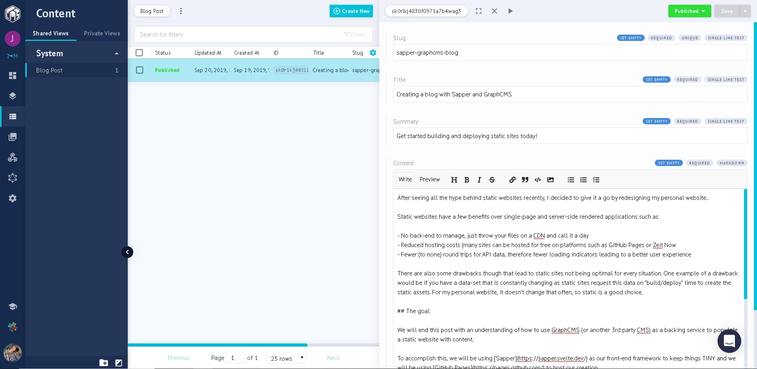
Source: https://jacob-ebey.js.org/blog/post/sapper-graphcms-blog/
The CMS has been often described as a platform with both management and editorial features but without delivery features. Headless architectures are ideal for bigger enterprises with more than one domain because it makes content management efficient.
Pros of the Headless CMS architecture
- It gives developers more room for experimenting and innovation. The ability to modify the front end without touching the back end of the websites makes it ideal for these purposes.
- The ability to choose the tech or front end of your choice.
- Content is pushed through the API, meaning that seamless delivery to all devices is ensured. As such, it’s great for businesses that push content to applications or virtual reality.
Cons of the Headless CMS architecture
- This can be a more expensive endeavor in comparison to other CMS architectures since you have to pay not just for the management system, the developer to configure it, but for the infrastructure to run on your site and app as well. In some cases, you might also have to pay a constant license fee to embrace this tech.
- If you’ve been heavily relying on themes, a headless architecture might not be your ideal option. Headless platforms do not offer themes, meaning you will have to create the front end by yourself without any pre-made materials.
Final Thoughts
As times change, so does the demand and digital trends. A lot of organizations and businesses have reached out to developers to create more options when it comes to using and customizing content management systems.
Today, users consume content in different ways and gone are the days where every person is satisfied with browsing static web pages. The game has changed, and prospects require more interactive and more personalized ways to enter the sales funnel.
CMS ecosystems today must be able to push content across all devices in a streamlined and fast way. Artificial intelligence and hyper-personalization also evoked major shifts in consumer behavior that also affected the way business owners look at their CMS platforms.
When choosing the right architecture, business owners must do their research. They must take a thorough look at their business profile, research their audiences, and study the content they are pushing. If there’s no demand from customers to use new tech, and the content is still being regularly consumed, a coupled architecture might still do the trick.
Money can also be a crucial feature here. Traditional architecture is by far the more cost-effective route, and maintenance is also simple.
Headless architectures offer more freedom regarding front-end design and content distribution that can be a great feature for those who are ready to take their online presence to the next level.
On the other hand, this technology will require at least a developer to manage operations and other fees to buy and run the system. If money is not a problem, then this CMS platform can also help breathe more life into your website and can help you reach out to a greater audience and keep your old customers engaged.
Whatever you opt for in the end, you must make an educated decision. Both of these architectures are good and reliable and as such, both can add value to your website, but it’s still better to have a realistic approach when choosing a platform. Your best bet is to opt with something that you’re comfortable with, regarding expenses, handling, maintenance, and features.