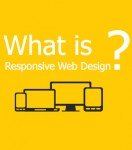You can't be a good web developer or work in a web development agency without a certain set of tools. We got you all a small collection of tools, so feel free to take a sneak in our toolbox.
Because there are so many web development tools available, it has become pretty hard to select one or two that will suit your needs. After all, it all comes to personal preference and your work. All you need as a developer are a way to create your code, after that preview that code, somewhere to test it and debugging.
Building application
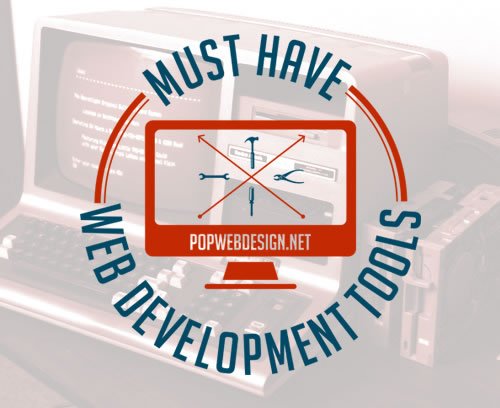
No matter is it HTML or some dynamic code as ASP.NET or PHP, you need a quality editor to assemble it all together.
We have been using a lot of different editors over the past few years, and one of our favorites, and the first we will recommend to you is WebMatrix. It is available for free download and it as it all – everything you need to start building prototypes and final products from scratch. Plus, there are a lot of also free templates available, so you can build an application in no time.
WebMatrix is Microsoft’s product, but it’s not limited only for Microsoft technologies. You can also use it for PHP based apps and those using JavaScript/CSS/HTML standards. And yes, it only runs on Windows PC, but you can run it on your Mac as well, if you have Virtual Machine with Windows operating system installed on it.
I guess Microsoft is not really reputable in the web development community, and if you want to explore some other solutions, perhaps Brackets or Dreamweaver would be good choice for you, or perhaps Cloud9 which is cloud based tool.
Web Development Browser Tools

The latest version of Firefox can offer some useful tools, I personally still prefer Google Chrome, mostly because of its developer tools, and of course huge number of extensions available for it. Just few clicks away, you can access the JavaScript console and developer tools with no trouble. One of the coolest features in my opinion is the ability to edit CSS elements on the run, so you can quickly view how will the changes affect the interface.
Web development frameworks

A lot of freely available frameworks that can provide you the foundation for your own application, and those frameworks will utilize the latest techniques for full featured web applications.
My personal favorite is Bootstrap, because the latest version of it supports responsive design and the mobile platform. Bootstrap will give you the opportunity to create powerful interfaces that respond and conform to the user’s platform. It is pretty much simple concept, but same as anything else, it will take you a lot of time, effort and patience to get comfortable with framework.
But still, you are not limited to any of these options, because there are many other options available, like Foundation, and some other tools you would probably want to check out by yourself are: Proto – to quickly make prototypes, PhoneGap for development on for mobile devices, you can use BrowserStack for testing, and JavaScript free libraries like Cart.js and Modernizr.
And at the end, the key about web development is to find some good tools, and getting to know how to use them. That will allow you to focus on your newer projects, and not wasting time figuring out how to use these tools.