If anything, most of us have first-hand experiences with extensions such as ad blockers. And while it may be funny, truth be told, we, as digital marketers, talk about a lot of different things regarding the internet, but we rarely mention browsers, let alone talk about their extensions that not only block that repetitive ad on YouTube, but also help you get your work done.
In this article, we’ll talk about some of the best Chrome extensions for designers, SEO experts, and developers.
The Dominance of Chrome and Google
Why Chrome extensions? Simple. Google isn’t just the biggest name in the world of search engines. It also offers the most popular and fastest browser out there: Chrome.
The browser was first released almost two decades ago, in 2008, for Windows XP. Within five years, it overtook the then-reigning Microsoft Internet Explorer and has remained the leading browser ever since, despite its cons of high RAM consumption and sketchy data privacy practices.
Being the leading software for conducting online searches, it’s no wonder that Chrome also boasts a massive ecosystem, with over 110,000 extensions that add different functionality to the otherwise comprehensive browser.
And while not all of these extensions are created equal, some of them can actually be pretty handy to help you simplify your work, catch on to new trends, and make your life easier.
Best Chrome Extensions for SEO
While SEO plugins get the most attention when it comes to improving the efficiency of SEOs, some experts say that Chrome extensions are the actual unsung heroes of search optimization, working in the background.
Truth be told, some extensions can help with keyword and competitor research, site auditing, business listing optimizations, and placing a serious punch in small packages. By using the right extensions for your needs, you can improve your efforts, reduce manual tasks, and improve your productivity. Without further ado, here are some of our top picks.
1. GMB Everywhere
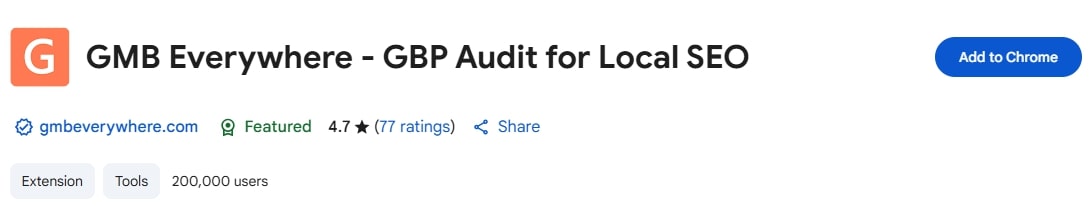
GMB Everywhere is a must for every expert specializing in Local SEO. It streamlines your Google Business Profile audits and gets rid of the guesswork associated with making more visible and optimized business listings.
The extension lets you view different GBP categories and perform basic audits, post audits, review audits, location rankings, and several other GBP-related audits on Google directly.
The basic audit itself is quite extensive, covering essentials such as claim status, NAP information, and Knowledge Panel direct links, and including links to reports like Whois Lookup, PageSpeed Insights, and The Internet Archive’s WayBack Machine.
Having a handy tool at your fingertips that gives you instant access to essential GPB insights is a must if you want to up your local SEO game, and GBM everywhere enables you to fine-tune your listings.
2. Detailed SEO Extension
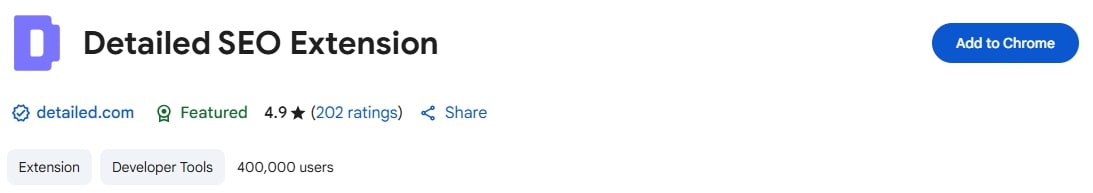
As the name suggests, this free SEO extension enables you to run comprehensive SEO analytics on any webpage you visit, giving you actionable insights to boost performance. With a single click, you can view info about meta descriptions, URLs, page titles, word counts, and canonical URLs, saving you hours spent on a single site.
What’s more, you can also analyze the content structure of your competitors, pulling reports about content headings that instantly give you a better idea of how to approach trending topics and create better outlines.
Lastly, Detailed also allows you to take a look at different technical SEO elements, like hreflang and schema markup. This can help you better understand how some pages are structured, how to improve traffic and get featured as a rich snippet, and more.
3. Keyword Surfer
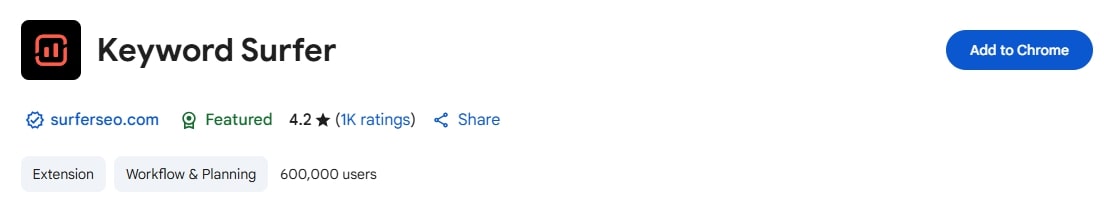
Keyword Surfer is a great tool for creating curated in-SERP keyword lists while eliminating the need for going back and forth between the SERPs and various SEO tools.
The extension lets you conduct comprehensive keyword research with search volumes directly in the SERP. Just type a keyword into Google, and the extension will quickly populate the search bar with essential metrics like CPC and monthly search volume.
You can also quickly add keywords to your list and see related keywords to your initial search terms, helping you find interesting new topics and secondary keywords. Finally, you can also view your keyword collection, which you can easily download for further analysis. And the best of all? The extension is 100% free.
4. ContentShake AI Writing Wizard
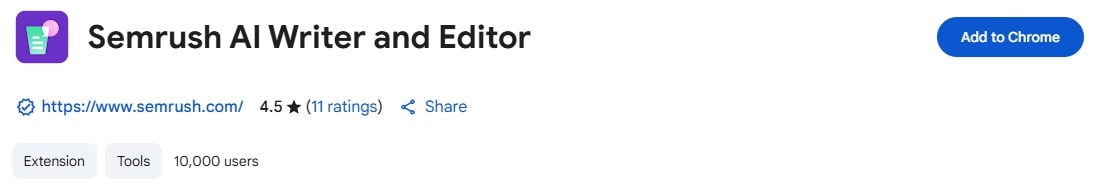
ContentShake AI is a free Chrome extension that allows you to improve your existing content and create new pieces with ease. As an extension of Semrush’s Content Shake AI, you can use the extension on any website, social media, email, and Google Docs.
The extension helps you check grammar, improve language, rephrase sentences, change sentence lengths, change the tone, and simplify the language of your content. You can also recycle existing content and repurpose it for different channels with a simple click, converting a blog post into a social media post or even a meta description.
Lastly, you may also write custom prompts to create content based on existing insights, creating drafts quickly, which you can edit further in Google Docs.
Best Chrome Extensions for Developers
Some may see web development services as rocket science, full of black screens and running numbers like in The Matrix. In reality, web development is a nuanced process with several stages that often involve jumping back and forth between different tasks, tabs, chats, and testing software.
1. F19nObtrusive Live Test
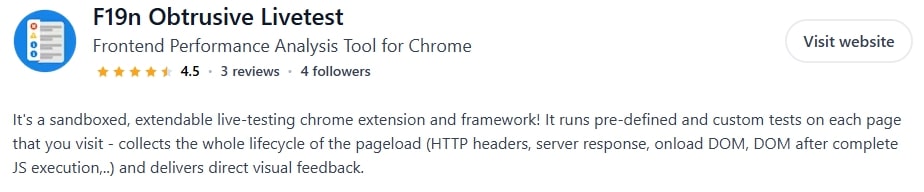
This Chrome extension allows developers to use an extendable, sandboxed web page testing framework. In simplest terms, it lets devs test all project pages on pre-established best practices like web performance or SEO.
You can also do custom tests based on your requirements, and you get direct visual feedback, letting you see what happens in the browser during rendering and page loads.
There’s no need for course code repositories, as the tests are executed in a headless browser, and the dev only needs to interact with the local test runner file. The extension lets you select any HTML element on the page and test it, which can be great for testing different interactions between various page elements. You may even run capability tests to see whether particular CSS properties work by testing them in a headless browser first.
2. Usersnap
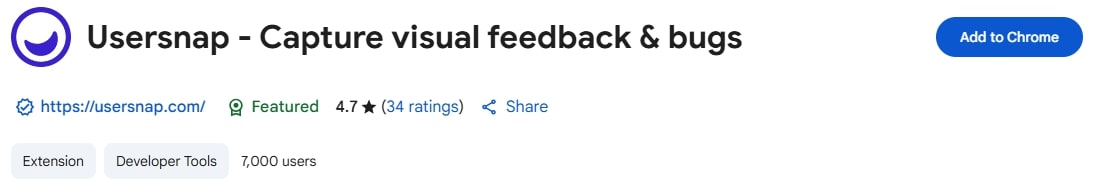
Addressing bug reports and studying user feedback is what makes a web or mobile app truly successful in the long run. However, gathering the insight can get tedious for developers, who often need to resort to sending out emails and researching different platforms to gather user feedback.
Usersnap makes collecting crucial information easier, as it creates snapshots of buggy web pages when users hit the “Usersnap” button. Quick, easy, and effective, as the screenshot is then automatically added to your dedicated Usersnap dashboard. Here, you can annotate the shot, add your own comments, or share it further.
You can also use the extension to add native mobile app screenshots directly via the extension, sending them directly to your dashboard.
3. Window Resizer

The Window Resizer is another handy extension that lets you easily resize your browser window to any requested size. You only need to click on the dedicated icon on your menu bar to access a drop-down menu with customizable window sizes.
What’s really great about the extension is the fact that you can use it as a pop-up, which lets you switch through various screen resolutions and assess whether your media breakpoints are working as they should. A handy tool for every developer and designer, the Window Resizer is one of those must-have tools that eliminates several mundane workflow steps.
4. JSON Formatter
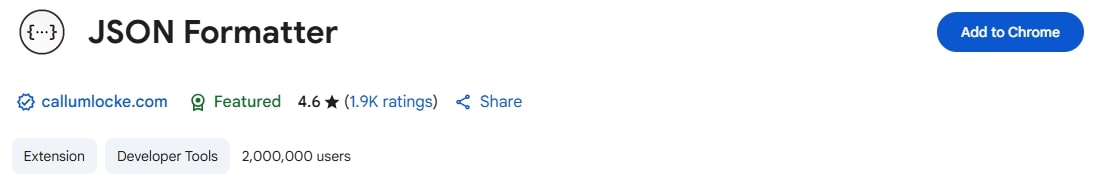
JSON Formatter is an intuitive extension that highlights syntax errors and allows you to format your JSON code faster. The extension allows you to validate your JSON document online before having to publish it on your site, keeping your website safe from attacks while using AJAX in JS.
This formatter is an excellent extension, and both experts and novice devs can use it to learn about JSON’s different aspects without getting overwhelmed by the syntax or structure. Lastly, you can simply convert any formatted text into JSON data or the other way around when you click on the icon above the available formatting options.
Best Chrome Tools for Designers
Which designer likes to drown in a sea of scattered files, a dozen open tabs, and several sketch pads while trying their best to combine commercial purpose with art? Most likely none. This is where the right extension can be a game-changer for designers, accessing essential tools directly from their browsers with a few easy clicks.
1. Loom
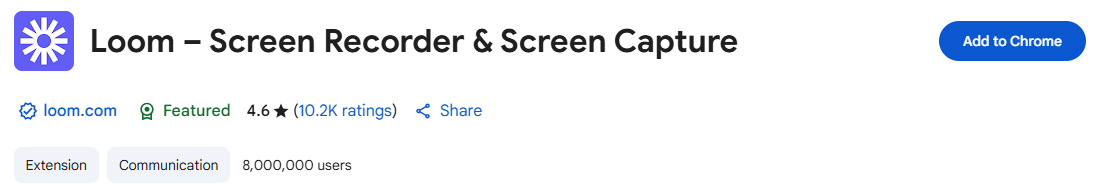
Instant screenshots have made our life easier (and our company group chats more hilarious), but what if you could also make a video just as easily? The Loom screen recorder allows you just that. This is a free piece of software that helps you record user flows, animations, ideas, or even bugs you can share with your team.
Loom is excellent for when you are trying to convey things that screenshots simply can’t capture. Loom eliminates this problem with a simple install, refresh, and press-record command. Once you’ve finished recording, you can share the video and even get stats about who saw it and so on.
2. ColorZilla
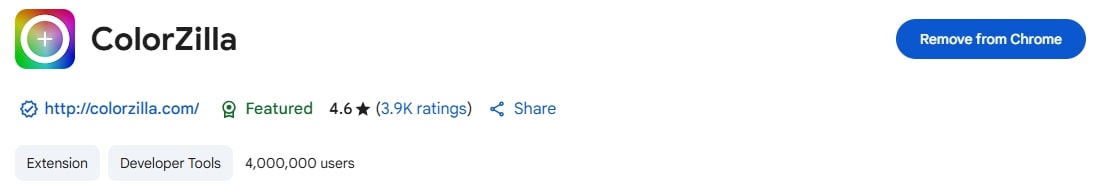
Sometimes, the simplest tasks prove to be the most challenging. Think about the times when you had to figure out what color was being used on a page and spent way more time than you should on figuring out the values.
With ColorZilla, you can figure out the right color by just hovering over the desired element. The extension will show the RGB and hex values being used, and with a quick click, you can copy them to your clipboard. And while this alone can be the sole selling point of the extension, there’s much more to it.
You have the palette viewer option, with 7 pre-installed pallets, various pixel sampling sizes, display element information features (tag name, size, ID, class), and even an advanced color picker like you have in Photoshop.
3. Site Palette

ColorZilla is great for identifying individual colors on the page, but if you need to get every single color and shape from the entire website, then you may want to look into the features of Site Palette.
This extension analyzes the code of each web page and generates a reliable color palette you can use as a reference. To boost productivity across the team, you can even generate links to these palettes and share them with others.
4. WhatFont
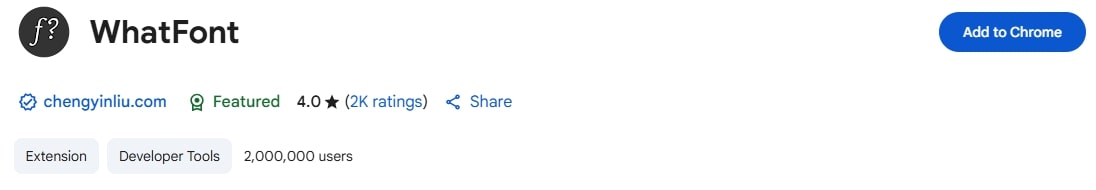
AI tools have proven to help designers boost productivity and brainstorm ideas, but there’s more than one way to get hyped for a project. Remember the last time you could hardly wait to get started on a project, just to realize that you’d forgotten what font you were supposed to use?
If something similar has ever happened, then WhatFont will shave off precious minutes of project delivery time and add hours to your life. It can help you instantly identify typefaces on pages, telling you the font’s size, color, and weight, meaning you can save countless minutes scavenging the internet for fonts and typefaces to no avail.
Juggle Less and Become More Productive
Productivity became a LinkedIn and Corporate buzzword that’s often thrown around without actually giving a second thought to it. While these extensions won’t do the work instead of you, they go a long way in making the job easier, less complex, and above all, faster. And when you pair speed with quality work, you give yourself a winning combo.





