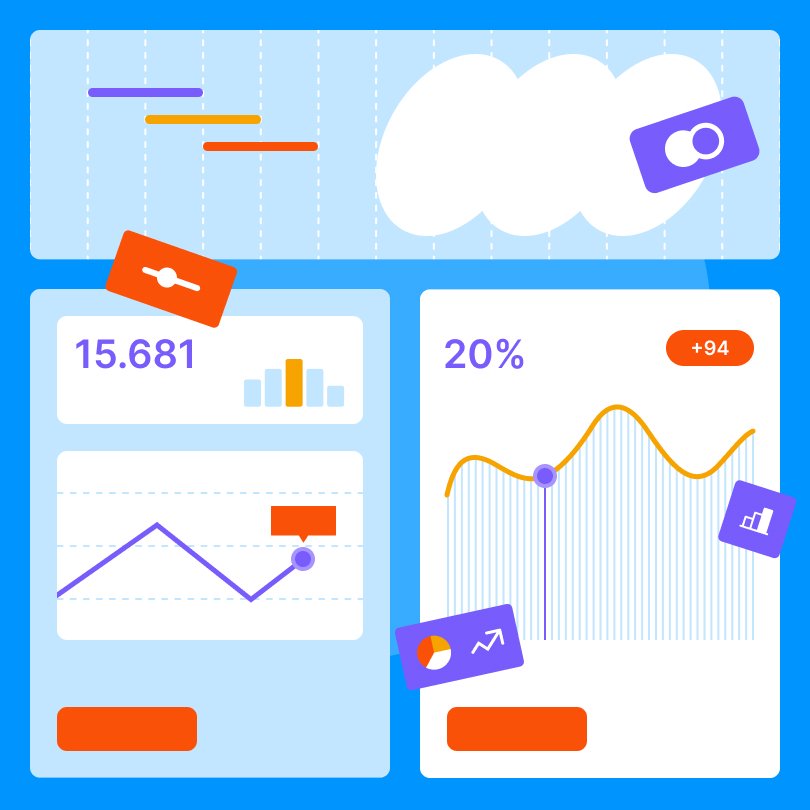We're living in a remarkable age where the science fiction of yesterday is the reality of today. Of course, we're talking about artificial intelligence technologies and their impact on our life. Sure, we're not facing any of James Cameron's Terminators, and we are yet to have Rosey from the Jetsons by our side, but still, we are witnessing a massive leap into the future every single day.
The revolution of AI tools is here – whether we like them or not. And no, they probably won’t take every job at the market, so we should consider using them for what they are – tools, and powerful tools at that.
They can help with heaps of reporting, generating insights, and copywriting, and they can elevate web design to a whole new level as long as they’re used by the pro designers who know what they’re doing.
You’ve probably guessed it by now – this article will focus on the best AI tools for web designers that can make their work more efficient and their end results more pleasing for their clients.
The Benefits of AI Tools For Web Designers
In a few months, the term AI has become an overused, mega-hyped buzzword with a reason. Some argue that it represents the next step in digital technology that can be almost applied to every single sector, carrying out both mundane and complex tasks at scale, reducing the incidence of human error to zero.
Still, what this has to do with web design? Even now, at the beginning of the artificial intelligence era, AI tools for designers can help experts greatly improve their work. For starters, the web design sector can already see the following advantages of AI tech, such as:
- Automation of mundane tasks
- Reducing manual work
- Easily removing backgrounds
- Creating mockup ideas at scale
- Generating several versions of distinctive parts of UI mockups (testimonial widgets, sliders) based on any criteria
- Taking over mood-killing menial tasks, enabling web designers to focus on the creative side of their work
- Quicker delivery (and, at times, more accurate) of the requested content and design ideas based on comparative data and target audience demographics
- Analyzing usability metrics at scale, being able to offer hyper-personalized ideas and experiences
- Boosting branding concepts that initially lacked creativity and integrity
- Creating alternate visual projects based on existing brand identity concepts without compromising the brand’s vision and integrity
Furthermore, AI tools useful for web design services may help with the following as well:
- Reducing the incidence of human error
- Increasing precision and minifying risks in some processes
- 24/7 availability
- More accurate decision-making thanks to data-driven suggestions
- Enabling designers to produce more content/designs
Possible Drawbacks of AI For Web Designers
We’re truly facing the dawn of a revolution, but that doesn’t mean that the existing AI solutions are without flaws. As a matter of fact, they do have their own disadvantages and shortcomings.
For starters, they are sophisticated solutions that require resources that need to operate on the latest software and hardware, which can lead to intensive energy use and potential environmental damage.
AI can also trigger potential security problems due to copyright violations and data leakage.
Apart from these, the specific problems web designers may encounter with AI tech may be the following:
- AI uses past experiences and pre-fed data, meaning there’s no out-of-the-box thinking
- Distortion and failures in AI image manipulations and enhancements
- Lack of transparency and visibility
- Lack of human touch
AI Tools for Web Designers: Are They Worth a Shot?
As you can see, the advantages still outweigh the shortcomings regarding AI in web design. When used the right way, they can improve any expert’s work, help them streamline their workflow, and enhance their productivity and creativity.
On the other hand, the best AI tools for designers aim to streamline workflows, which means:
- They are intuitive with little learning curves
- Easily navigated
- Mobile-friendly
- They have a comprehensive toolbox for conceptualization and ideation
Not to mention, these tools should come with a support team and several premium plan options, indicating that the solutions are under control and getting regular updates.
Unfortunately, it’s challenging to find such a comprehensive AI solution, but this article aims to round up those AI tools for web designers that adhere to most of these criteria.
Top AI Tools for Web Desginers
As of now, we don’t have chatbots that will successfully generate excellent design templates with the help of human instructions in the blink of an eye. Still, we already have splendid AI tools that can do some aspects of the job. So, without further ado, let’s get started, shall we?
Vance AI
Vance AI is among the best automatic photo editing and image processing solution current AI technology has to offer. It’s a stellar AI assistant that provides web designers with the following features:
- Photo upscaling, enhancing, sharpening, denoising
- Removes backgrounds
- Dehazes photos and retouches portraits
- Restores photos
- Able to generate “art” from text
- Capability to imitate artistic styles
- Cartoon making
- Turning photos into line drawings
Every authentic detail is handled exceptionally, as Vance AI uses Depp Convolutional Neural Networks utilizing several million images. Vance AI can simplify any workflow and gives designers the opportunity to create awesome photo edits and manipulations that meet client expectations and brand guidelines with ease.
Midjourney
If you’re a designer, you’ve probably heard of this AI-powered solution lately. Even though the platform is still in an open beta version collecting feedback, it shows promising results for designers.
Essentially, the solution is a chatbot communicating with users in their native languages. Users (designers) give commands and instructions for creating web interfaces, images, text descriptions, and other prompts. As of now, the platform is ideal for generating original content and for idea brainstorming, and some say that it will be a mainstay in designers’ arsenal for prototyping and concept creating in bulk for clients.
Stable Diffusion
This is a relatively new AI platform that has a lot of promise to it. At the moment, it’s capable of generating text prompt-based images. Additionally, the solution can re-draw existing images and is capable of incorporating prompt-based elements. The platform can also handle other tasks, like creating new images based on the original with different features which are provided in the text prompt.
Designs AI
Designs AI has set out to be a designer’s go-to, all-on-one AI tool for web designers who need beautiful and practical templates within a few minutes. It can help with logo design video production, comes with a color matcher, handles font pairing, and has a graphic maker.
It’s truly a versatile platform that comes with a logo maker that can help users with brand narratives and guidelines. Its video maker is able to take content from posts, articles, and text scripts, transforming them into edited videos. Not to mention, the design maker alone offers over twenty thousand different templates, all editable within seconds.
Some might say that the biggest flaw of the platform is its inability to create mockups with the help of prompts. Still, it comes with a heap of outstanding features that can help web designers immensely.
Dall-E
While this platform had some slight legal issues regarding image ownership problems, the tool has managed to revolutionize how designers create styles and certain pictures.
In short, Dall-E is an AI platform that can create prompt-based images. It can also create realistic images that can feature specific attributes, imitate preferred styles, and reflect specific concepts. It can also take original images and expand the canvas to create new compositions. Additionally, you can add or remove elements from existing images, with consideration to reflections, shadows, and textures. Lastly, it’s also capable of creating variations of an original picture.
One other thing: Dall-E can’t create adult, hateful, and violent images, and it won’t generate faces of real individuals, meaning that public figures and celebrities are safe with the platform.
Khroma and Colormind
Both were created to tackle the most repetitive, mundane, but increasingly essential tasks in web design or the creation of harmonized color palettes.
It has been evident for some time that colors can either make or break even the best projects. A good color scheme can improve user engagement, which then can improve brand recognition and may lead to better conversions. On that end, coming up with a color scheme that meets client criteria is crucial, and designers often spend several hours coming up with the winning combo.
However, as color palette generators like Khroma and Colormind have taken over the stage, creating the proper color combination has become much quicker and easier.
For starters, Colormind has been around for some time now, and it earns different color styles from uploaded art, movies, and photographs, meaning that it already has a massive database.
Designers can use it to find inspiration, derive natural colors from uploaded photos, or use it to explore existing color palettes in automatically generated pages.
Khroma is a similar AI color tool, with the machine capable of generating an endless color palette combination based on choosing from 50 colors. The combos can be used on templates such as images, gradients, types, and posters, and the color schemes may also be tested on custom imagery.
Zyro
Finishing up a project and handing it with the boring “Lorem Ipsum” automatically generated content is finally gone. Nowadays, the best AI tools for web designers also enable experts to generate readable, human-like copies.
Zyro is capable of generating personalized copy, only in a few seconds, based on designers’ settings, and it follows the best SEO and copywriter practices.
Apart from that, it can also come up with mundane content, such as Terms and Conditions, Refund Policies, and Privacy Policies, that are necessary for almost all commercial web projects.
Sketch To Code
This AI tool from Microsoft can recognize hand-drawn elements like buttons or textboxes, translating them instantly into digital versions. Sketch to Code also allows designers to turn the web page wireframe into a full digital layout. To make things even more interesting, the new digital version will also come with an HTML variant. Web designers can easily draw UI wireframes and turn them into working prototypes without any programming or technical skill.
At The Dawn of a Revolution
AI technology is here, whether we like it or not. The controversy around these platforms (job layoffs, legal issues, errors due to early learning phases) surely managed to stigmatize these tools right off the bat. Still, they represent the next large leap in the digital sphere, having the potential to reconfigure the way we approach not just web design but our everyday lives.
And, at the end of the day, AI tools are only that – tools. A pencil will still require an artist to create art. And in the same way, an AI platform will still require input from a seasoned expert to create something exceptional.