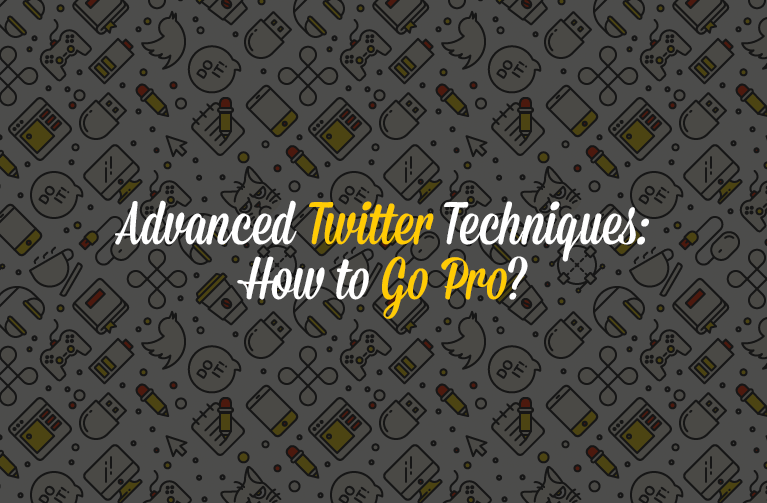Often neglected by many a community manager, Twitter is actually more useful than you can imagine.
And complex, too. But not scary-complex kind of way. As one of the biggest and fastest-growing social platforms, it is often undervalued due to the brevity of its tweets.
How can one think of a 140-character-long tweet and make it sound interesting enough for a wider readership?
— you may ask yourself.
Well, the answer is simple: you do not need to be a linguistic genius or a crazy copywriter to hit the jackpot on Twitter. You just need to discover some advanced Twitter techniques, so keep reading and find out how to go pro.
List of the most prominent Twitter Techniques
Do KISS and tell
We will start from the basics. Even though this is not a fancy feature Twitter has, it is, however, a technique you have to master from the first day of launching your profile. Many people do not know how to express themselves shortly, but this is a must on this social platform.
You have probably been told not to kiss and tell – but when on Twitter, you need to. Keep It Super Simple is what we are aiming at. The shorter your tweet, the better. Kevan Lee, a respectable content crafter, calculated that the perfect length of a tweet should be 100 characters long if you want it to hit multiple retweets.
Use Tweet Deck
The amount of information and tweets flying around at the same time can be overwhelming. Keeping track of what so many people are posting at the same time can be hard, but not if you know how.
If you want to keep an eye on all the freshest updates, you are going to have to use some nice tools Twitter already offers. For example, Twitter Deck is an application which gives you a clear overview of the latest updates, notifications, messages and activity feed, all in one window, so you can follow them simultaneously and in real time.
![]()
And there is an additional section for instant tweets, so you don’t have to worry about not having where to post them. All you need to do is to log into your account and the magic begins!
Meet Advanced Search
What many beginners on Twitter do not realize during their first day(s) of tweeting is the Advanced Search section. What makes it better than default search box is that it allows you to target specific thing, such as phrases, language, accounts, hashtags, location, etc. And do not forget to hit the Other section for more specific results!
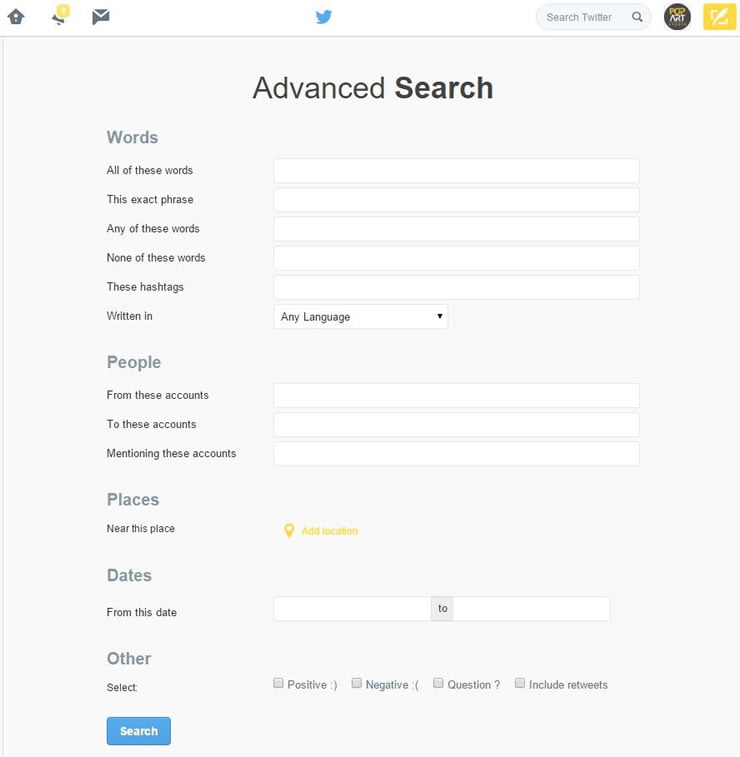
Be fast, be furious
We are living in a fast-paced world which sees no time constraints. This means that if someone retweets you, asks you a question or sends you a message, you need to answer them as quickly as possible. The aforementioned Twitter Deck can help you with that.
Additionally, make sure to keep your tweets as fresh as a daisy and send only the newest industry news into the air.
Add media
If you want your tweets to be more appealing to visual users, make sure to click the Media button before your post your tweet. They say that a picture is worth a thousand words, but we can modify this saying according to Twitter glossary:
a picture is, indeed, worth a thousand characters,
so always prepare one to help you with engaging your followers.
Reaching the Highest Ground
As it was said, in order to start making your Twitter profile more professional, you need to write short tweets, 100 characters long; use Twitter Deck so as to keep an eye on everything that is going on in the Twitter ether in real time; check out Advanced Search options, and answer your followers almost instantly.
In today’s article, we are going to go deeper into Twitter’s options, such as keyboard shortcuts, URL shorteners, getting more retweets, careful planning and scheduling your tweets, as well as doing a seasonal clean-up.
Keyboard shortcuts
If you want to start using Twitter as your everyday marketing tool, this will demand speed. Twitter offers keyboard shortcuts, such as pressing the letters g and h to go Home, or Ctrl+Enter to send a new tweet.
If you want to see keyboard shortcuts, just press question mark (?) on any Twitter page and the following menu will appear. At first, you are probably going to use it more often, and then you will end up learning the whole table by heart.
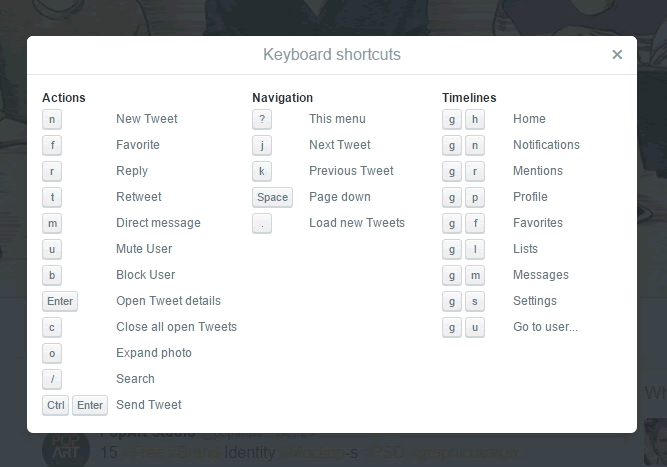
Shortening is the key
The importance of short tweets was already discussed, but what was not mentioned is that you need to shorten your content as much as possible, including links.
Links can be your biggest enemies, so you need to keep them under control. Twitter already has a built-in t.co URL shortener, but there are great shorteners on the web, too, such as bit.ly, ow.ly or goo.gl, which offer the option of measuring your click-through rates and performance.
Break grammar rules
Your English teacher (or whatever your native language is) probably taught you that you should end all your affirmative sentences with a comma.
However, this rule need not apply for Twitter if you want to improve visibility and allow your users to see all your conversations no matter if they are following your co-speaker or not.
Thus, start your sentences with a period (.) instead of an ‘at’ (@), and your followers will see the entire conversation.
Monitor competition
Twitter can be a great tool for monitoring the industry and checking what your competition is doing and how they are reaching a wider audience.
Mind you that monitoring does not mean that you should copy everything they are doing, but rather see what current trends are and announcing that you too have something to say about them and contribute with your work.
Increase customer loyalty
Customer loyalty should be one of your top priorities. Remember that Twitter is not a selling tool, but a social media at its most refined form. Make sure that you provide your followers with valuable content and learn when you need to pull the brake.
Be resourceful and you will receive more engagement. However, if you are clogging their news feed and promoting low-quality content, the odds are that your audience is going to run away.
If you want to share content and see it being shared more, do not hesitate to ask for a retweet. Data say that if you use the word ‘retweet’, the odds of actually being retweeted are 86% more likely to happen, so use this information in your advantage – and get more retweets!
Rituals and Buffer scheduler
Starting a business may be easy if you look at it from a wider perspective. However, what awaits you later is a thing that should be carefully planned. This means being awake when your followers are awake, and communicating with them when they want to communicate. Make a ritual out of checking your account once or twice a day.
If you want to find out when your followers are active the most, you can use tools such as Moz’s Followerwonk, Social Rank, Tweriod, etc. to know when to be there, reach them, and get the highest click-through scores. After you collect this data, determine the time and schedule your posts.
Since Community Managers are people of flesh and blood, who have lives which include family, sleeping and eating, you can employ a robot to help you with this task. Buffer scheduler can help you with that. This Buffer will help you set the exact time and day you want your tweets to be published, even while you are asleep.
Clean up
And finally, since you have been using Twitter for quite some time now and your aim was probably to get as many followers as possible, your community has probably died out a bit, so you will have to do some cleaning.
Unfollowing is a normal thing, so what you need to do is go through the list of the accounts on Twitter and see which ones are:
- Inactive
- Those not following your back
- Brands and commercial pages, not real people
and unfollow them.
Clients are at the core of every business, so you need to focus on your community. This can be a task of your Community Manager, who would decide on who should go and who you should keep following.
Even though some of these techniques are not cutting-edge or newest advancements, they do exist for quite some time now and proved to be useful. Tell us which ones you use and if you have any other tool to recommend or a useful application, please do not hesitate to share it with us in the comments section below.
Further reading:
- How to Build Links through Content Marketing?
- How to Improve Quality of Your Content and Make It Go Insanely Viral?